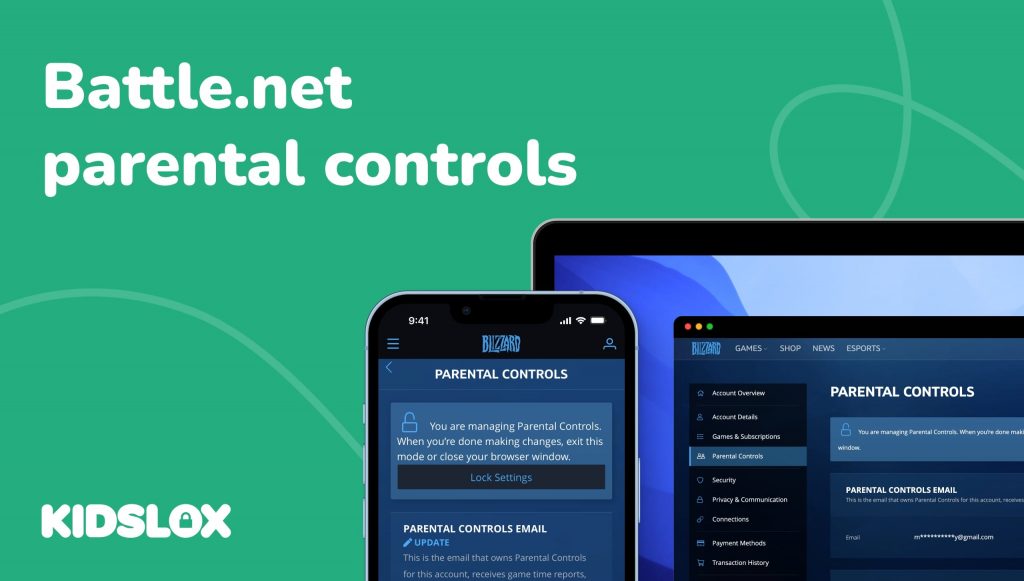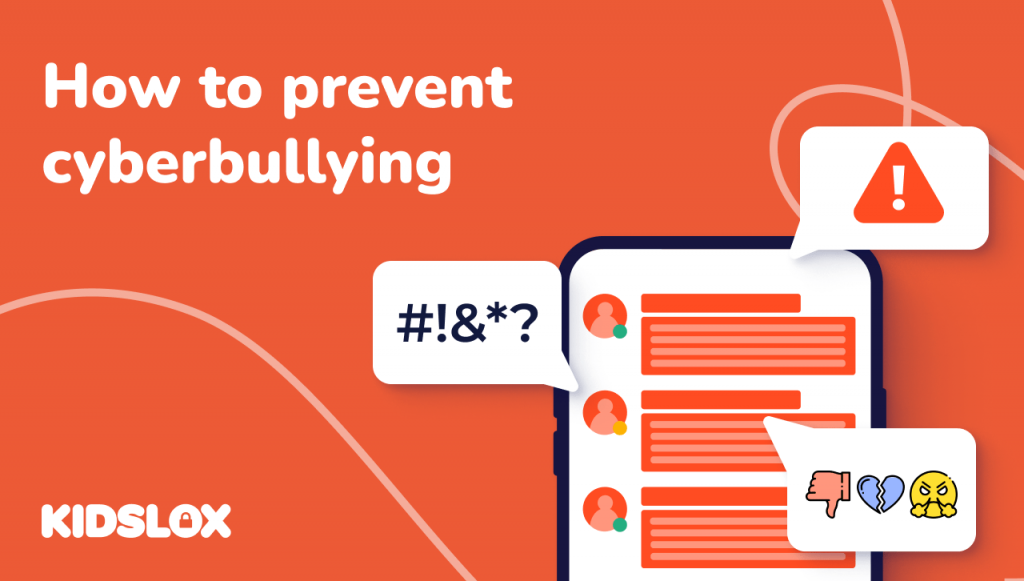Battle.net is a gaming platform developed by Blizzard Entertainment, one of the world’s largest game developers. It provides gamers with access to an ever-growing library of games and the ability to connect and play with friends online. As such, it has become an incredibly popular destination for gamers worldwide.
Given the size of its user base, it’s essential for parents to be aware of the potential risks that can come with online gaming: from cyberbullying and age-inappropriate content to inappropriate contact between minors and adults.
Thankfully, Blizzard has implemented parental controls on the Battle.net platform, allowing parents to set limits and monitor their children’s activity.
For parents who want their children to enjoy these great experiences in a safe environment, Battle.net offers parental controls that allow them to set limits on when and how their kids can use the service.
In this guide, we will go over what exactly BattleNet parental controls are and how they work so you can make sure your kids are playing safely and responsibly while having fun on BattleNet!
Does Battle.net Offer Parental Controls?
To help parents and guardians better manage and protect their children, Blizzard has implemented parental controls on the Battle.net platform. These controls allow parents to set limits on when and how their kids can use the service.
One of the main reasons to learn how to use these controls is to protect children across all of Blizzard’s catalog of games. Because Battle.net is used across multiple games, the parental controls are designed to give parents the ability to manage their children’s gaming experience from one central location.
Setting Battle.net parental controls allows you to modify the settings on your account and create rules for play time and access to Blizzard games. You can also set up purchase restrictions and limit the amount of time your child spends playing each day or week. These settings can be changed or disabled at any time, offering parents a way to keep their children safe while allowing them access to the games they love.
Benefits of Utilizing the Battle.net Parental Controls System
Why set up parental controls for Battle.net? There are many benefits to doing so, including:
Parental peace of mind
Setting up parental controls can assure parents that their children are playing in a safe environment and will be protected from inappropriate content or contact with strangers. Knowing that their kids are playing in a safe environment can give parents peace of mind.
Greater control and flexibility
With parental controls, parents can customize the type and amount of access granted to their children for online play and set purchase restrictions and limits on playtime. This allows them to tailor the experience to each individual child’s needs and preferences.
Improved communication
Using parental controls can help foster better communication between parents and their children about gaming habits, rules, expectations, and safety. Through this process, parents can help their kids understand why it’s essential to be responsible when playing online games.
Reduce the risk of accidental purchases or fraud
Setting up parental controls will help ensure that your child does not make accidental purchases or become a victim of fraud. Many games feature in-game purchases, and you can avoid unpleasant surprises on your credit card bill by setting spending limits.
Setting Up the Battle.net Parental Controls
Setting up parental controls on Battle.net is a great way to ensure that your children play safely and responsibly. Here are some easy steps to help you get started:
Step 1: Log in to Account Settings with the child’s account and select Parental Controls.
The first step is to log in with the child’s account and select Parental Controls. You will need the login information for your child’s account to access Battle.net. You may also wish to create your own account if you don’t already have one.
Step 2: Customize the account settings.
Once in the Parental Controls section, you can customize your child’s account settings. The available settings you can update include:
Play Time
Play time settings allow you to set restrictions on when and how long your child can access Battle.net each day or week. You can also set limits on the number of hours they can play each game. You can set daily time limits (from 5 AM to 4:59 AM the following day) or weekly time limits (from Sonday 5 AM to Sunday 4:59 AM).
You can also set up a recurring email of play time reports so you can stay on top of your child’s gaming habits.
Purchase Restrictions
With purchase restrictions, you can limit the amount of money your child can spend on in-game purchases and other items. You can set an overall spending limit or a per-transaction limit for your child’s account. This will help ensure that your child does not make any purchases without your consent and avoid accidental or fraudulent charges.
It is important to note that some games – such as the mobile version of Hearthstone – offer paid currency as part of the game, and these purchases can be made without your consent, even with purchase restrictions set up.
Content Restrictions
Content restrictions allow you to limit which games and types of content your child can access. This includes setting age ratings for games and blocking specific titles or types of content you do not want your child to access. Blizzard’s games catalog includes titles ranging from E (everyone) to M (mature) in age rating.
Communication and Social
Communication and social settings allow you to control who your child can communicate with online. You can block specific players from contacting your child or even set limits on who they can play with in group games. Setting chat filters can also help ensure that your child does not come across any inappropriate content.
Step 3: Save the settings and review them regularly.
Once you have customized all of the parental controls for your child’s account, make sure to save your changes and log out of the account.
We recommend that you review the settings regularly to ensure that they are up-to-date with your preferences and monitor your child’s activity on Battle.net. Discuss what you have set up with your child so that they understand why the restrictions are in place.
By setting up parental controls on Battle.net, you can ensure that your child is playing safely and responsibly – and having fun! Keep an open dialogue with your child about their gaming habits, and check in regularly to ensure they follow the rules you have set up for them.
Keeping an Eye on Your Child’s Gaming Activity on Battle.net
While Battle.net offers a range of parental controls to help you manage your child’s gaming activity, it is always important to keep an eye on their online behavior. Make sure they are only playing with friends or family members and not engaging in inappropriate activities.
Here are a few tips that can help you monitor your child’s gaming activity on Battle.net:
1. Monitor their play time regularly
Make sure to check in with your child regularly and ask how long they have been playing each day or week. By keeping an eye on their play time, you can ensure that they are not spending too much time gaming.
2. Review game history and online activity
Check your child’s game history to see which games they are playing and with whom. You can also review their online activity to ensure they are not engaging in inappropriate behavior or language.
3. Keep an open dialogue
Talk to your child about the games they are playing and why you have set up parental controls on Battle.net. This will help them understand why the restrictions are in place and ensure they follow the rules you have set for them.
Stay Safe Online with Kidslox Parental Controls
Parental controls on Battle.net can help you ensure that your child plays safely and responsibly online. Setting up restrictions on spending, content, communication, and social activities will help you manage your child’s gaming activity and provide them with a positive and enjoyable experience.
Want to take your child’s online safety further? Kidslox can offer additional features to help protect your child.
Kidslox is a powerful parental control app that helps families stay safe using online devices. With Kidslox, parents can easily block access to millions of inappropriate URLs and websites, set daily screen time limits, and block all 3rd party apps. The app also allows for creating healthy habits, including screen-free meal times and device-free homework time.
Kidslox can help put family rules into practice by setting physical limits and blocking apps and websites that are not suitable for children. With Kidslox, parents can rest assured that their children are protected from potentially harmful content while still enjoying the benefits of technology – from Battle.net to any other online platform. Learn more online today!