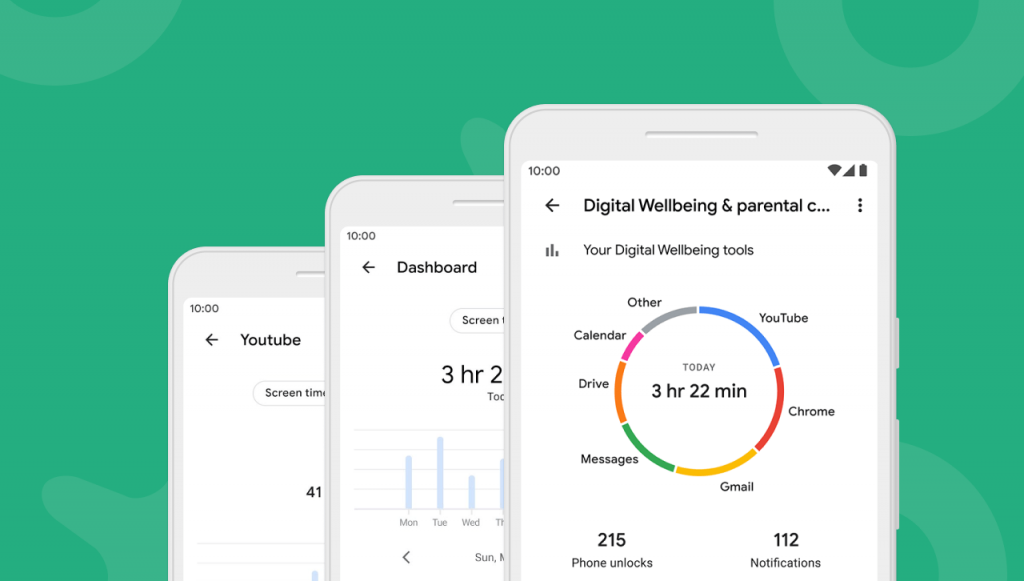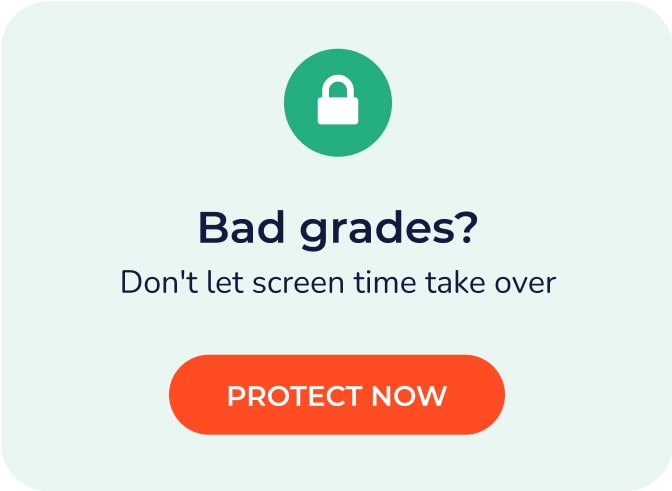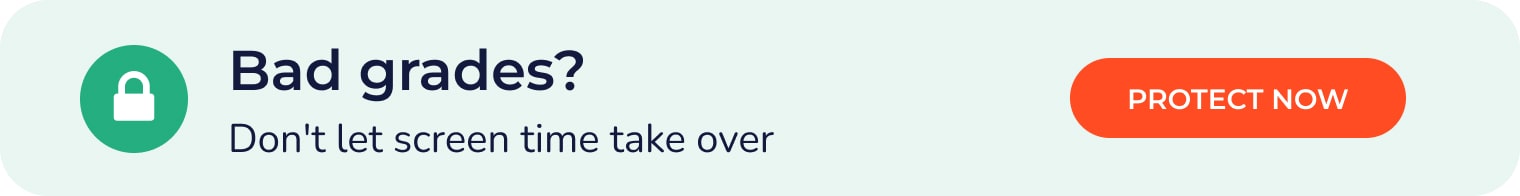In a world full of devices, finding ways to disconnect from the digital world and engage with the real one is becoming more critical than ever before.
With 20% of smartphone users reporting that they spend upwards of five hours per day on their devices each day, knowing how to unplug and be present is vital to maintaining a healthy lifestyle.
Recently, Google released the Digital Wellbeing app as part of their Android operating system.
This free application gives users the ability to monitor and curtail their screen time, with features such as a dashboard that breaks down device usage per app and the amount of time spent on each. This application also lets users know when they’ve reached a self-imposed limit for daily device use.
Another prominent feature of the Digital Wellbeing app is parental control capabilities. Parents can set up profiles for their children that track usage, set daily limits for device usage, and block access to apps.
In addition to this new application from Google, there are a number of other ways parents can minimize their child’s exposure to screens and help them have quality interactions with the real world.
For parents looking for ways to help limit their child’s screen time, Digital Wellbeing offers another tool designed to help them monitor and restrict their device usage.
However, more goes into a healthy relationship with devices than simply a time-tracking application.
In this article, we will take a closer look at the concept behind Digital Wellbeing. We will then walk through how to use the Digital Wellbeing app on a device and discuss the other available parental controls.
Keeping Kids From Too Much “Screen Time”
The American Academy of Pediatrics recommends that children under the age of two not be exposed to any screen time and that those between the ages of two and five spend no more than an hour per day with devices.
Yet, it is becoming increasingly difficult for families to maintain these recommended boundaries in a world of devices. The addition of remote learning on devices has only increased the amount of time young children are spending in front of screens.
As children spend more time in front of devices, there are rising concerns about the amount of screen time and its ability to affect early childhood development. From social engagement to language development, children who are exposed to greater amounts of screen time may suffer negative consequences.
In addition to the effect of screens on physical and cognitive development, there is growing concern about devices’ impact on mental health. The constant connection to social media platforms has increased rates of anxiety and depression in young people.
Why is Well Being Important In The Digital Age?
With so many devices being used today, it is easy to forget how powerful they are.
Devices have the ability to provide hours of distraction and entertainment. However, when users spend too much time on their devices, it leads to a multitude of negative consequences that can impact their lives both now and in the future.
In the short term, spending too much time in front of a screen can lead to a lack of sleep and decreased productivity. In addition, relying on devices for entertainment means that users will miss out on real-life experiences that could be fulfilling.
In the long term, excessive use has been linked with higher rates of depression and anxiety, increased loneliness, poor social skills, and decreased academic achievement.
What Is Digital Wellbeing App?
To help device users engage in healthier device activity, Google has released an application known as Digital Wellbeing.
This application is built natively into devices that run Andriod and above. Most modern devices will have Digital Wellbeing already loaded, but users will have to update their Android version in order to add the application.
In addition, the Digital Wellbeing app is available for download from the Google Play Store. The application can be quickly downloaded onto a device and used immediately following installation.
Digital Wellbeing offers device users the ability to track their application usage and block unwanted applications. Users will also be able to see how much time they spend on individual applications and receive reports on screen time, usage notifications, and their daily routine.
Parents will find that Digital Wellbeing offers a lot of valuable insights into the way their child uses devices. For example, there are options to remotely lock the device, specify bedtime hours, and set limits on specific applications.
This can help parents make sure that kids are not using their devices past a certain time or spending too much time on one app.
How To Set Up Google Digital Wellbeing
Setting up Digital Wellbeing is straightforward, and the user interface walks users through the process to set up their account and any desired limitations.
Step 1: Open Digital Wellbeing App and Create Profile
The first step is to open the device’s Settings app, where you will find the Digital Wellbeing and parental controls icon. Select this option to access “Your Digital Wellbeing tools” to create an account, set usage alerts, and limit specific apps.
Step 2: Log in to Account
Once the user has clicked on “Your Digital Wellbeing tools,” they will be prompted to login or create an account. If they already have a Google account, they can use that to log in; otherwise, they can make one for free.
Step 3: Set Usage Alerts and Set Up Accounts
The next step is to allow the application access to the user’s device usage information. Once this information has been accessed, Digital Wellbeing will be able to provide personalized reports about how much time the user spends on their phone.
Next, users can set up children’s accounts, which will allow parents to limit time spent on certain apps, among other things. Parents can also monitor the child’s usage to ensure they are not spending too much time in front of a screen or using it at inappropriate times.
The Digital Wellbeing app is an important tool for users who wish to monitor their device usage and become more responsible with their time spent in front of a screen. Parents can also use the app to set limits and track their child’s device usage.
The application is not perfect, but it is a step in the right direction for those interested in adding more balance to their digital lives. For best results, users should pair Digital Wellbeing with other forms of self-care.
Frequently Asked Questions
Is Digital Wellbeing Safe? Why is Digital Wellbeing on my phone?
Many parents wonder, “Is Digital Wellbeing and parental controls a spy app?” This is understandable, as the application comes standard with devices and has robust privacy controls allowed by its parent company Google.
The Digital Wellbeing app is not a spy app; it cannot track your location or take photos without permission. It does monitor and provides reports on the amount of time spent in certain apps and how many notifications are received, but these functions can be blocked if desired.
As an application designed by Google, the application is safe and reliable. In addition, there are no special permissions that the Digital Wellbeing app needs to work. In fact, users will have to allow the app access before it can start working.
Can I uninstall Digital Wellbeing app? How do I remove Digital Wellbeing and parental controls?
The application is native to devices, so users cannot remove the application from the device. However, to remove the application’s device settings and limitations, users can simply uncheck “Your Digital Wellbeing tools” in their device’s Settings menu or go to their Google account page and edit Digital Wellbeing settings.
Do I need Digital Wellbeing on my phone?
A large part of Digital Wellbeing and parental controls is self-monitoring and determining whether or not the app will be useful for individual users. Users who want to know more about their device usage, track it over time, and limit time spent on certain apps should use this application. It’s also a good option for parents who want to monitor and limit their child’s screen time.
Does Apple have Digital Wellbeing?
Apply utilizes a similar application called Screen Time, which allows users to monitor their screen time. Apple’s version is only available on iOS devices and offers many of the same features as Digital Wellbeing on Android devices.
Users may wonder why Digital Wellbeing is necessary if they can just set their own limits and monitor their usage themselves.
Depending on how much device time you think you spend in front of a screen, it may be surprising to see the results from Digital Wellbeing’s reports. Parents who want to limit device time for kids
Holistic Digital Safety Goes Beyond An App
For parents who want to ensure that their children are both safe and healthy online, an application such as Google Digital Wellbeing is a great first step. But it is equally important to teach children about their digital footprint and how they can make healthy choices online.
It’s also essential to focus on emotional safety as well as physical safety within digital spaces. As parents, teaching children how to create boundaries for device use and how to identify dangerous or potentially harmful content is essential.
The Digital Wellbeing app is not a cure-all or a safety net, but it can help users to monitor the apps they’re using most often, which can help them prioritize their time spent in front of screens.
However, Google Digital Wellbeing parental controls can be less than helpful for users who want to control and limit their device usage.
One way to take your digital wellbeing further is with Kidslox. With the Kidslox app, parents can ensure that their children are safe from unwanted and malicious online content while teaching them how to be safe online.
Download Kidslox today to learn more about parental controls, digital health, and ways to protect children in the digital era.