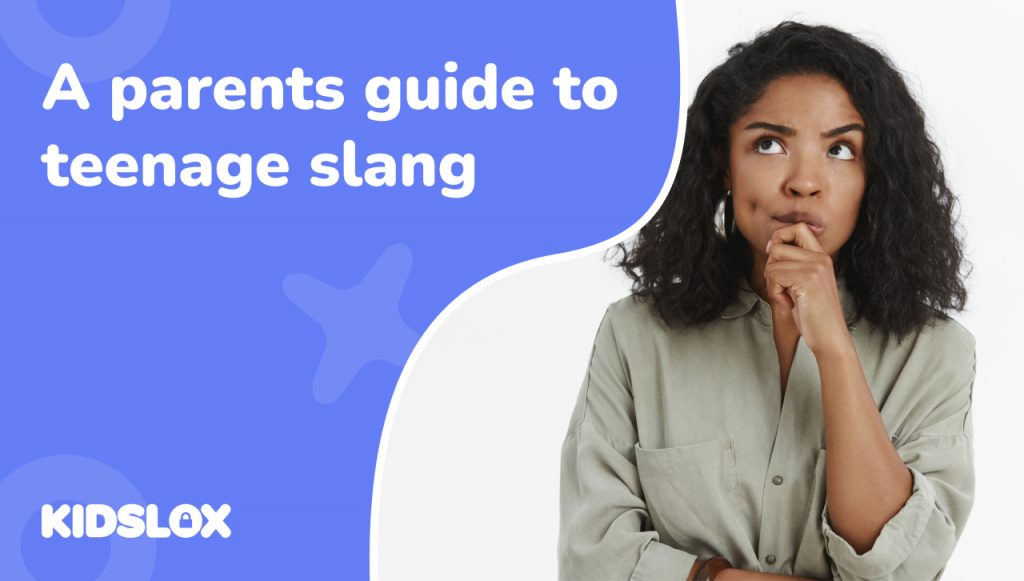Disappearing messages, or “self-destructing messages”, is a popular feature in messaging apps where sent content (text, images, or videos) automatically deletes after a certain period or once it has been viewed.
Pioneered by Snapchat, this feature has quickly spread across most social platforms – allowing users to share content without fear of it being permanently saved or shared.
While disappearing messages can be a fun and convenient way to communicate, they also come with their own set of risks and considerations, especially for parents. Should your child have access to apps that allow for disappearing messages? What are the risk factors, and how can you keep them safe?
Let’s look at how disappearing messages work across various platforms – and what steps you can take as a parent or guardian to keep your child safe.
How Do Disappearing Messages Work?
The basic principle behind disappearing messages is simple – once a message is sent, it will automatically disappear after a set amount of time. This can range from a few seconds to several days, depending on the platform and user settings.
Typically, the sender sets the time limit for a message before sending it, and once that time is up, the message disappears from both the sender’s and receiver’s devices. In some cases, the recipient may still be able to take a screenshot or save the message before it disappears.
Some platforms also offer options for group chats where all messages disappear after a certain amount of time has passed. This adds an extra layer of privacy and allows for more spontaneous conversations without worrying about leaving a permanent digital record.
Why Are Disappearing Messages Popular?
Children and teens long for a sense of personal space and privacy – and to engage with their world without the eyes of parents. And while allowing space to explore and communicate is important for their growth, disappearing messages can sometimes create a false sense of security.
- Privacy: Users feel their conversations are more private and secure.
- Reduced digital footprint: Less permanent record of communications.
- FOMO (Fear of Missing Out): Creates a sense of urgency to view content.
- Spontaneity: Encourages more casual, in-the-moment sharing.
- Perceived safety: Users may feel more comfortable sharing sensitive information.
Popular Apps with Disappearing Messages
1. Snapchat
Snapchat pioneered the concept of disappearing messages and remains one of the most popular apps among teenagers for this feature.
- Default settings: Chats are set to delete after 24 hours by default.
- Customizable deletion: Users can change settings to delete messages immediately after viewing or choose to never delete them.
- Snap disappearance: Photos and videos (“Snaps”) sent directly to friends disappear after viewing. The sender is notified if the recipient takes a screenshot.
- Automatic deletion: Unviewed Snaps are automatically deleted after 30 days.
- Stories feature: Snaps added to a user’s “Story” are visible to friends for 24 hours before disappearing.
- Snap Map: This feature allows users to share their location, which disappears after a few hours if not updated.
Parent tip: Encourage your child to set chats to delete immediately after viewing for maximum privacy. Discuss the potential risks of sharing location data through Snap Map.
2. WhatsApp
WhatsApp, owned by Meta (formerly Facebook), introduced disappearing messages as a privacy feature. It works differently from Snapchat when it comes to disappearing messages, but the concept remains the same:
- Optional feature: Disappearing messages are not enabled by default.
- Flexible time frames: Messages can be set to disappear after 24 hours, 7 days, or 90 days.
- Group chat settings: In group chats, admins can turn on disappearing messages for everyone.
- Media handling: By default, media in disappearing messages will be automatically downloaded to the recipient’s device.
- Limited protection: Users can still forward, copy, or take screenshots of disappearing messages before they vanish.
- Backup considerations: Disappearing messages may be included in backups if a backup is taken before the message disappears.
Parent tip: Discuss with your child the importance of not sharing sensitive information, as recipients can still save content before it disappears. Encourage them to be mindful of the disappearing message settings in different chats.
3. Instagram
Instagram, another Meta-owned platform, offers disappearing messages through its “Vanish Mode” feature:
- Chat-specific: Vanish Mode can be enabled for individual chats by swiping up in a direct message conversation.
- Immediate disappearance: Messages disappear once the chat is closed or Vanish Mode is turned off.
- Screenshot detection: If someone takes a screenshot in Vanish Mode, the sender is notified.
- Limited availability: Vanish Mode only works with mutual followers or people you’re already connected with on Messenger.
- Reporting option: Users can still report messages up to 1 hour after they disappear if they contain abusive content.
- Media restrictions: You can’t send disappearing messages from your feed or story as a direct message.
Parent tip: Teach your child to be cautious about who they enable Vanish Mode with, as it should only be used with trusted contacts. Remind them that even though screenshots are detected, the recipient could still use another device to capture the content.
4. Signal
Signal is known for its strong privacy features, including disappearing messages that can be sent in both one-on-one and group chats. Similar to other messaging apps, Signal’s disappearing messages have a few key features to keep in mind:
- Flexible settings: Can be enabled for individual chats or as a default for all conversations.
- Customizable timers: Disappearing time can be set from 5 seconds to 1 week after being seen.
- End-to-end encryption: All messages, including disappearing ones, are protected with strong encryption.
- No cloud backups: Signal doesn’t store messages on its servers, enhancing privacy.
- Screen security: An option to block screenshots in the app (though this can be circumvented with another device).
- Note-to-self: Disappearing messages can be sent in “Note to Self,” allowing users to set reminders that auto-delete.
Parent tip: If your teen uses Signal, encourage them to set a reasonable disappearing time for their messages to balance privacy and safety. Discuss the importance of using strong passwords and enabling two-factor authentication for added security.
5. Telegram
Telegram is a chat app that claims to prioritize security and privacy. It offers end-to-end encryption for secret chats not stored on Telegram’s servers. The solution offers a “Secret Chats” feature with disappearing messages:
- Separate chat mode: Secret Chats are separate from regular Telegram chats and offer enhanced privacy.
- Customizable self-destruct: Messages can be set to self-destruct anywhere from 1 second to 1 week after being read.
- Device-specific: Secret Chats are device-specific and not stored on Telegram’s servers, meaning they can’t be accessed from other devices.
- Screenshot prevention: Forward, copy, and screenshot functions are disabled in Secret Chats on some platforms.
- Encryption keys: Users can compare encryption keys to ensure the chat is secure.
- Limited features: Some Telegram features, like stickers and inline bots, are not available in Secret Chats.
Parent tip: Remind your child that even in Secret Chats, the recipient can still take a photo of the screen with another device. Encourage them to be cautious about what they share, even in these seemingly secure chats.
6. Facebook Messenger
You may be more familiar with Facebook Messenger than the other platforms listed above. This widely-used messaging platform has recently introduced disappearing messages:
- Optional feature: Can be enabled for individual conversations, not on by default.
- Time-based deletion: Messages disappear after they’ve been seen or after 24 hours if not opened.
- Group chat compatibility: Available for both one-on-one and group chats.
- Visual indicator: A timer icon appears next to messages sent with the disappearing feature enabled.
- Limited deletion: Only affects messages sent after the feature is turned on; previous messages remain visible.
- Notification settings: Users can choose to be notified when someone turns disappearing messages on or off.
Parent tip: Discuss with your child the importance of using this feature responsibly, as it doesn’t prevent screenshots or recordings. Remind them that even though messages disappear, their actions and words online still matter.
The Disappearing Messages Dilemma
Disappearing messages present a unique challenge. While they offer enhanced privacy, they don’t truly make content completely vanish.
Most platforms allow message saving or screenshots, which can override the disappearing feature. And all data is stored on a server somewhere, making it possible for law enforcement or other entities to access the messages later on.
So why use disappearing messages at all? The feature can be useful when discussing sensitive information, such as personal details or confidential business matters. It can also act as a reminder to think before sending a message, knowing it will disappear after a certain amount of time. However, users should still exercise caution and consider the potential consequences of their words and actions.
Parents need to have open communication with their children about the use of disappearing messages. Remind them that once something is sent online, it can never truly be taken back.
Encourage them to think before sending any message, whether it’s through disappearing features or not. And if they do choose to use disappearing messages, make sure they understand the limitations and potential risks involved.
Communication Is Key in a Digital World
Disappearing messages are a double-edged sword. They offer privacy benefits but can also create a false sense of security. As a parent, staying informed about these features and maintaining open communication with your child matters.
Remember, no tech solution is a substitute for good judgment and responsible behavior. By fostering digital literacy and critical thinking skills, you can help your child navigate the world of disappearing messages and social media safely and responsibly.
The goal is to empower our children to make smart choices online, whether their messages disappear or not. With the right guidance and support, they can enjoy the benefits of these technologies while avoiding potential pitfalls.
At Kidslox, we are committed to helping parents learn how to use today’s technology safely – and how to communicate their children from a safe distance. Learn more about the latest tips, tools, and insights about digital safety with our online blog today!