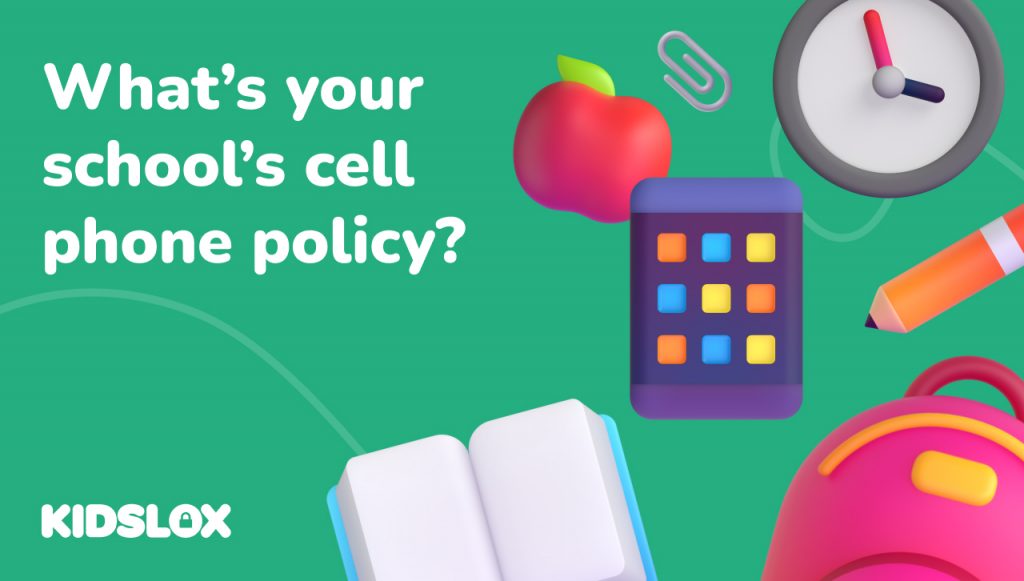Few online chatting options have enjoyed as much popularity as Discord in recent years. The app’s simple design and ease of use have made it a go-to choice for gamers looking for a fast and reliable way to connect with friends.
But Discord’s success has extended far beyond the gaming community. The app is now used by everyone from businesses to artists to political activists as a way to communicate and collaborate.
Discord is free to use and offers both voice and text chat options. It’s available on desktop and mobile devices, making it accessible to just about anyone. And while the app is generally safe, there are some features that make it unsuitable for kids and teens.
In this article, we will take a closer look at Discord and how it works. We’ll also discuss some of the potential dangers associated with the app and explain how you can keep your kids safe while using it.
What is Discord?
Launched in 2015, Discord is a voice and text chat app designed for gamers. The app allows users to create and join servers where they can communicate with other people.
Discord is built around the concept of “servers,” which are basically chat rooms. Users can create their own servers or join existing ones.
Each server has a unique set of rules and regulations that must be followed by all members. This helps to keep the conversations on-topic and functioning smoothly.
Discord also offers several features that make it unique, such as the ability to create “channels” within servers. Channels can be used to discuss different topics or for different purposes.
For example, you could have a channel for general chat, one for gaming discussion, and another for voice chat.
Discord also offers “voice chat,” which allows users to talk to each other in real-time. This is a popular feature for gamers who need to communicate with each other while playing games.
Discord is free to use and does not require a subscription. However, there are some “premium” features that can be bought with real money.
These include the ability to use animated emojis and custom server themes. Discord also offers “Nitro,” which is a paid subscription that gives users access to additional features, such as HD video and screen sharing.
Discord is available on desktop and mobile devices. It can be downloaded from the App Store or Google Play.
Discord and Controversy
While Discord has enjoyed explosive growth, Discord controversy is no small matter. There have been several high-profile cases involving the app.
Discord has been criticized for being used by online predators to groom and target children. After research, the BBC reported that “thousands” of child sex abuse images had been shared on Discord with special attempts made to “groom” children toward sexual activity.
With few Discord parental controls, there are concerns that kids could be exposed to explicit content, violence, and other inappropriate material.
While the app is not specifically designed for children, it has become popular with kids and teens. This is likely due to its gaming focus and the fact that it is free to use.
Is Discord Safe for Kids?
Now that we’ve taken a look at what Discord is and how it works let’s discuss whether or not it is safe for kids.
The short answer is that Discord is generally safe for kids with the proper precautions.
However, there are some features of the app that make it unsuitable for children and teens without the proper supervision.
Here are some of the potential dangers associated with Discord:
1. There is no age verification.
Age verification is an essential part of keeping kids safe online. It helps to ensure that only appropriate content is being shared and that minors are not being exposed to inappropriate material.
However, Discord does not have any age verification process in place. While you are asked to input your date of birth when creating an account, this information is not verified.
This means that anyone can join Discord, regardless of their age. And while the app does have some safety features in place, such as the ability to report users and block them, these are not always effective.
2. There is limited content filtering.
As we mentioned before, Discord does not have any age verification in place. This means that there is no way to filter out inappropriate content. Discord has started to use AI systems to find and remove inappropriate content, but this is not always effective.
While most servers will have their own rules and regulations regarding what can and cannot be shared, not all of them do. This leaves the door open for kids to be exposed to explicit language, violence, and other inappropriate content.
3. There is no way to accurately monitor usage.
Because Discord does not have any age verification or content filtering in place, there is no way to monitor how the app is being used. This means that parents will not be able to see what their kids are doing on the app or who they are talking to.
This can be a significant concern for parents who want to ensure that their kids stay safe online.
4. The app is designed for gamers.
While Discord can be used for other purposes, such as group chat or voice chat, the app is primarily designed for gamers.
This means that the majority of the servers and channels on the app will be focused on gaming. And while there is nothing inherently wrong with this, it can be a concern for parents who want to make sure that their kids are not spending too much time gaming.
5. The app can be used for cyberbullying.
Discord does have some safety features in place, such as the ability to report and block users. However, these features are not always practical.
This is because cyberbullying can be very difficult to detect and track. And while victims of cyberbullying can take steps to protect themselves, such as blocking the offender or reporting them to the app, there is no guarantee that this will be effective.
So, Is Discord Safe for my Child?
With so many risks, is Discord safe for kids?
The answer is that it depends.
If you are concerned about your child’s safety, there are practical steps you can take to help mitigate the risks.
1. Set up Safe Direct Messaging
One of Discord’s main features is the ability to direct message, other users.
However, this feature can also be a risk if not used properly.
To help keep your child safe, you can set up Safe Direct Messaging. Safe Direct Messaging uses a color system to show whether a message is safe or not. There are three levels of protection that can be set up in the Privacy & Safety menu:
- Keep me safe: This will scan direct messages from any user on the system
- My friends are nice: This less-strict level will scan DMs from everyone but identified friends
- Do not scan: This method will not scan any messages
2. Create a Parental Control Plan
Another way to help keep your child safe on Discord is to create a parental control plan.
This plan should include things like setting up boundaries for when and how long your child can use the app and what types of content they are allowed to access. It can also be helpful to set up a system where you can monitor your child’s activity on the app.
3. Teach Your Child About Internet Safety
One of the best ways to help keep your child safe online is to teach them about internet safety.
This includes things like being aware of what personal information they are sharing, not talking to strangers, and not sharing explicit content.
You can also teach them how to report and block users who are being inappropriate.
4. Keep the Lines of Communication Open
Finally, one of the most important things you can do to help keep your child safe on Discord is to keep the lines of communication open.
This means that you should talk to your child about their online activity and be sure to listen to their concerns.
You should also let them know that they can come to you if they ever feel like they are in danger or if something makes them uncomfortable.
Keep Your Kids Safe on Discord and More with Kidslox
Discord can be a great way for kids to connect with friends and family. However, there are some risks that parents need to be aware of.
Fortunately, with the right precautions, you can help keep your child safe on Discord and other online platforms.
One way to keep your kids safe is by using Kidslox.
Kidslox is a parental control app that lets you monitor and manage your child’s online activity.
With Kidslox, you can set up limits for how much time your child can spend online, as well as what types of content they are allowed to access. You can also use the app to monitor your child’s activity and see what they are doing online.