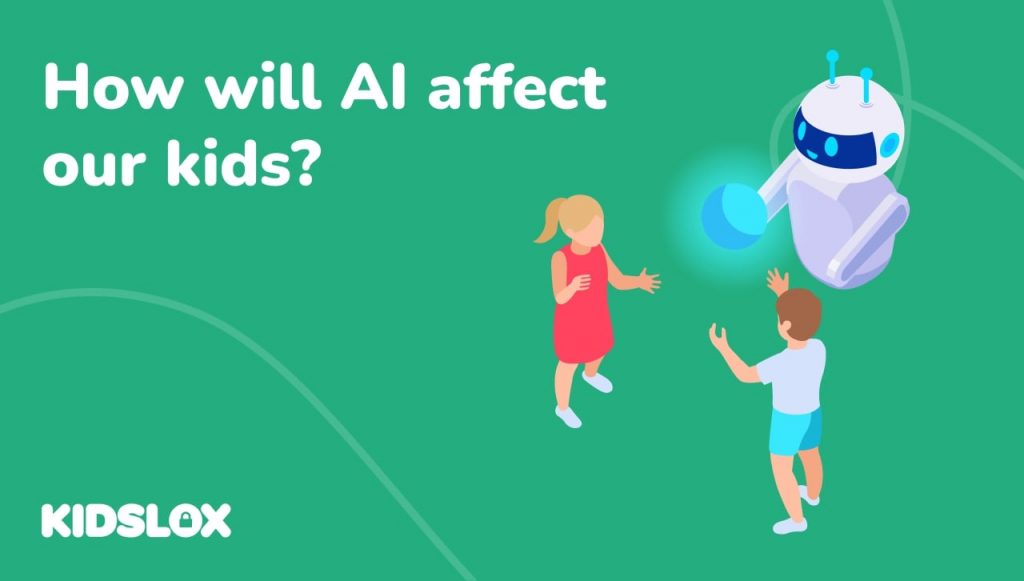You can set or edit the restrictions for your Child mode for each controlled device under the “Child Restrictions” tab.
Green ticks allow and red crosses block (e.g. a red cross for Camera means that the Camera has now been disabled).
On iOS, the numbers displayed next to the “Apps” restriction (4+, 9+, 12+…) relate to the age ratings of the apps in the iTunes Store. “No apps” will block all apps, “4+” will block apps that are not suitable for children under the age of 4 and “All apps” will allow all apps.