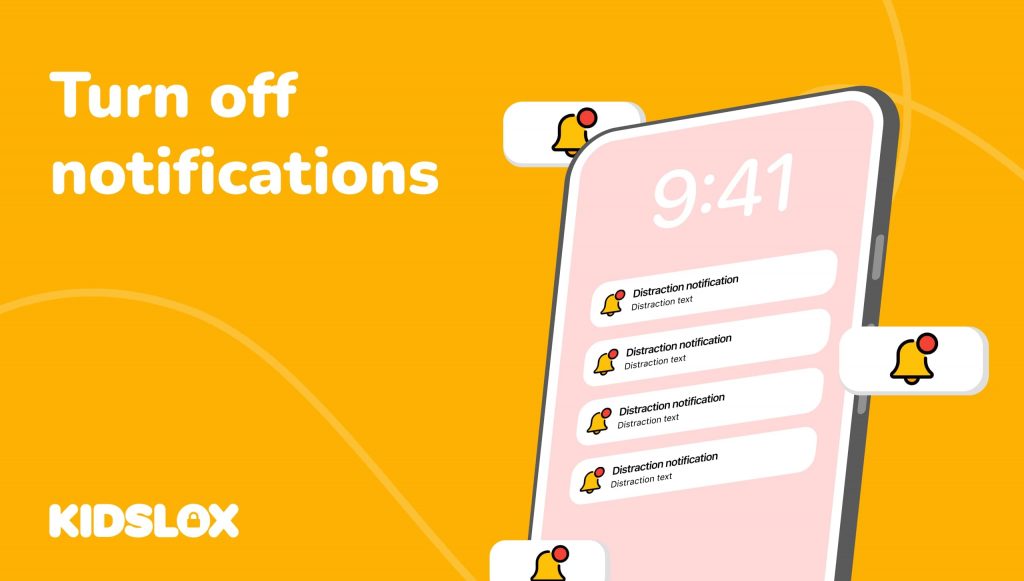We now live in an age of digital engagement. Technology has enabled us to connect, learn and work virtually anywhere. As a parent, you are responsible for preparing your child to live and succeed in this ever-evolving digital world.
One important way to do that is by teaching them how to stay safe online. But with digital devices everywhere – and children more aware of technology than ever before – staying safe online can be a challenge. That’s why it’s essential for parents to be aware of the potential risks, as well as how to protect their children from them.
In this guide, we will break down the top tips every parent and guardian should know to help their kids stay safe online. With the right knowledge, you can help ensure your children have a positive and safe experience online.
Tip 1: Know The Dangers
Before you start setting rules and restrictions for your family, it’s critical to understand the risks. The internet is an incredible place, but it can also be dangerous. It’s important to understand that there are real people behind the computer who could potentially hurt your children if given the chance.
Stay caught up with the latest news and updates regarding digital devices and apps. Learn about new trends., like cyberbullying and sexting, so you can better protect your kids from potential dangers. The more you know about the risks associated with technology, the better prepared you’ll be to protect your children.
Tip 2: Learn The Latest Apps & Games
Apps and games dominate today’s devices. Knowing what your child has access to is incredibly important for staying safe online. Familiarize yourself with the latest apps, games, and websites popular among kids and teens.
Online games that involve multiplayer engagement (such as Roblox, Minecraft and Fortnite) can benefit your child’s social, emotional, and cognitive development – when used in moderation. But they can also provide a platform where people could potentially contact them directly or indirectly through the game.
Always stay up-to-date with the latest apps and monitor your child’s online activity. Don’t forget to discuss the importance of responsible gaming with them. This will ensure they know what to watch for and how to handle potentially dangerous or inappropriate situations.
Tip 3: Set Expectations And Boundaries
When it comes to your child’s online activity, setting expectations and boundaries are key. This includes setting limits on how much time they can spend on their device and the types of activities they can participate in. Discuss what sites and apps are off-limits, and remind them of the importance of respecting other people online.
It’s also important to create a plan for when they make mistakes (because it will happen). Explain that inappropriate behavior in the digital world has real-life consequences and how to handle certain situations appropriately.
Even if your child isn’t quite ready to comprehend the possible risks of technology, it’s important to let them know that their online behavior is unacceptable.
Tip 4: Explain the Dangers of Dark Design Tactics
You may be surprised to learn that many websites and platforms utilize dark design tactics to keep kids using their apps or visiting their sites. Dark design includes any type of manipulation or design trickery that keeps a user engaged and coming back for more, such as:
- Repetitive Notifications: Any notifications that pop up frequently and require users to respond to continue using the app or website.
- Social Pressure: Any type of social pressure, such as peer validation, leaderboards, etc., that encourages users to complete certain tasks or activities in order for them to receive rewards or recognition.
- Autoplay: Any content that plays automatically without the user having to press play.
- Endless Scroll: Any content that encourages users to scroll without end.
These tactics have been proven to increase engagement, but they can also be incredibly damaging to a child’s mental and emotional health. Explain the dangers of dark design tactics to your kids and remind them that it’s essential to take breaks from technology every once in a while.
Tip 5: Monitor Their Digital Footprint
Your child’s digital footprint is the combination of all their online activities. From posts and photos to messages and videos, it’s important to monitor your child’s digital footprint as they grow up. Explain the importance of being mindful of what they post online or say in texts or emails, as it can come back to haunt them in the future.
Remind your child never to share personal information, passwords, or credit card numbers online. They should also be careful when accepting friend requests from people they don’t know and refrain from posting any content that could be deemed inappropriate.
Tip 6: Model Appropriate Online Behavior
One of the best ways to help your child navigate the digital world safely is by modeling appropriate online behavior yourself. Show your child that it’s ok to take breaks from technology, have meaningful conversations offline, and respect other people in the digital space.
Your child looks up to you as a role model, so it’s essential to set an example regarding how they should interact with technology. Once your child sees that you’re living a balanced digital life, they will be more likely to follow suit.
Tip 7: Explain and Set Screen Time Rules
Screen time continues to be a hot topic of debate, especially when it comes to children and technology. The rise in video-based education due to the COVID-19 pandemic has only further complicated the issue. Explain to your child why it’s important to set limits on their device usage, such as no screens after a certain hour or assigning specific days when they can’t use any devices.
It’s also important to explain that screen time rules are there for their benefit and not just something that you’re making them do. By teaching your child the importance of balance when it comes to technology, they will learn how to better manage their own device usage as they grow up.
Tip 8: Explain the Dangers of Sharing Videos & Pictures Online
Explain the risks of sharing videos and pictures online, as those can easily be copied, shared or used without permission. Remind your child that once something is posted online, it’s out of their control and could potentially put them in danger if they’re not careful.
One way to encourage safe video and picture taking is by having your kid share content they’re proud of and would be comfortable posting publicly. This will help them be more mindful when deciding what to post online.
Tip 9: Talk About Cyberbullying & Online Predators
No one likes to think about the darker side of technology, but it’s important to have conversations with your child about cyberbullying and online predators. Explain to them what it is, the potential consequences of engaging in such activities, as well as how to stay safe if they ever encounter either of these situations online.
Remind your child that if they ever feel uncomfortable or intimidated online, they should never hesitate to tell an adult about it. Additionally, encourage them to take a break from technology if they ever find themselves in an uncomfortable or dangerous situation.
Tip 10: Set Up Family Review Times
In order to keep an eye on your child’s online activities, set up regular family review times where you can all talk about what they’ve been doing online. Ask them questions about the websites they visit, the people they talk to, and even the games that they play. This will help ensure that your child is staying safe while using technology – and will help encourage them to include you in their online interests and activities.
If your child feels that you are involved and interested in what they’re doing online, they will be more likely to come to you with any questions or issues that arise.
Tip 11: Explain Why Particular Online Trends Are Dangerous or Inappropriate
One way that children and teens are encouraged to engage in risky behavior is through online trends. It’s important to explain why particular trends are dangerous or inappropriate and how they can potentially put them in danger. This will help your child make better decisions when deciding whether or not to participate in certain activities online. Plus, it can help protect them or others from dangerous situations.
Tip 12: Understand Your Device’s Parental Controls
In an effort to protect children online, many devices have built-in parental controls that can help manage and monitor your child’s device usage. Understand how to use these settings and ensure they are set up correctly on each of your family’s devices.
Setting up parental controls can help you limit the amount of time your child spends online, as well as restrict access to certain websites and apps. It can also help you keep track of your child’s online activities so that you know what they’re doing when using technology.
Tip 13: Invest in Third-Party Parental Control Software
If you feel your device’s parental controls are insufficient, consider investing in third-party parental control software. This type of software allows you to track and manage all of your family’s devices from one central platform.
You can use it to monitor and limit device usage and block certain websites and apps. With modern parental control apps, you can monitor and set limits on your child’s online activities even when they’re not at home.
Protect Your Family Online With These Tips
The internet is an incredible tool, but it can also be a dangerous place for children and teens. To keep your family safe online, use the tips above to help you understand how technology works and why it’s so crucial for parents to be involved in their child’s digital lives.
With these tips, you’ll have the knowledge necessary to protect your family from online predators and cyberbullies while also helping your children stay safe when they’re online. With a little effort on your part, you can ensure that your child’s online experiences are both enjoyable and secure.
If you want to take your online protections a step further, consider investing in a third-party parental control app like Kidslox. With Kidslox, you can monitor and manage all of your family’s devices from one central platform. Plus, it has powerful features like remote device management, time limits, activity reports, and more. With a single account, you can control a variety of devices and make sure your entire family stays safe online.
Take the time to protect your family online, and you’ll all be able to enjoy the benefits of technology without having to worry about potential dangers. With these tips in mind, you can create a positive digital environment for your children – one that allows them to explore safely while providing the structure and guidance they need to stay safe online.
To learn more about staying safe online – including resources on parental controls for a variety of popular devices and online services – check out Kidslox today!