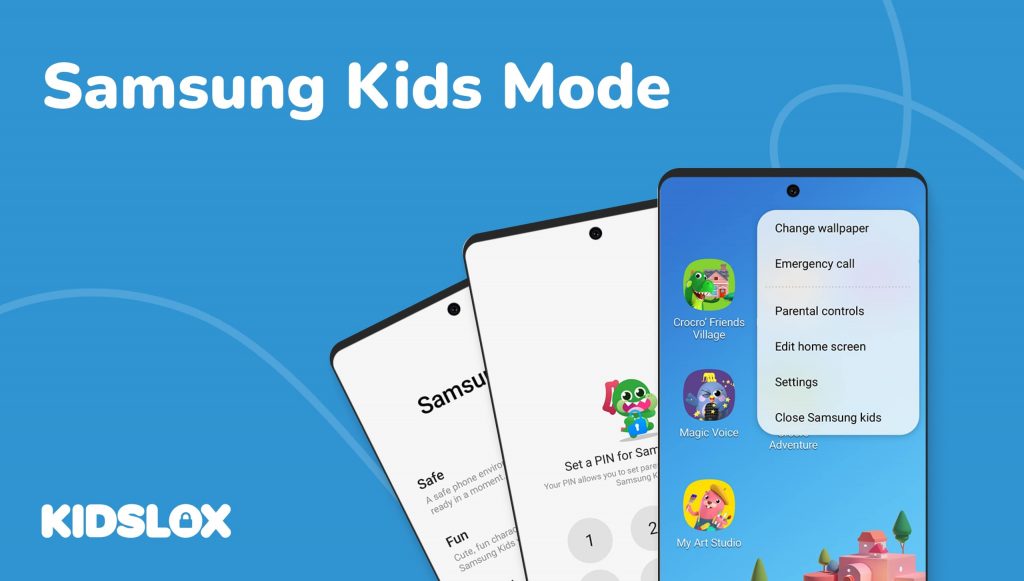Whether you’re a parent, guardian, teacher, or coach, you’ve likely seen the impact that smartphone use has had on students and children. Not only are kids spending more time on devices than ever before, the ability to communicate with their friends and send messages has become a huge part of their daily lives.
It seems like every other day, there’s a new platform your kids are buzzing about – Snapchat, WhatsApp, Signal, and now Telegram. Each offers a basic service: send and receive multimedia messages from other users. It may be images, videos, memes, or just plain text.
If you’ve recently heard your teenager mention Telegram or seen the familiar paper airplane icon on their phone you might be thinking: What is Telegram and is it safe for my child to use?
In this guide we’ll take you on a journey into the world of Telegram, we’ll look at the features, the risks and what you need to know to keep your kids safe. Whether you’re tech-savvy (or still trying to figure out how to post a story on Facebook) we’ve got you covered with simple, practical advice.
What is Telegram?
Telegram is a cloud based messaging app that’s been growing in popularity especially among users who value privacy and security.
Launched in 2013 by Russian brothers Nikolai and Pavel Durov, Telegram has become one of the most downloaded apps in the world with over 800 million active users as of 2024.
How did Telegram become so popular?
Telegram’s rise to fame wasn’t overnight. It got a big boost in early 2021 when WhatsApp updated its privacy policy, and many users were looking for alternatives.
Then, later that year, when Facebook (now Meta) had a major outage that affected WhatsApp, Instagram and Facebook Messenger Telegram gained 70 million new users in just one day!
What’s different about Telegram?
At first glance Telegram might look like other messaging apps like WhatsApp or Facebook Messenger. But it has some features that make it stand out:
- Huge group chats: Most messaging apps limit group sizes, Telegram allows groups of up to 200,000 members. That’s like the entire population of Salt Lake City in one chat!
- Channels: These are like broadcast lists on steroids. Channels can have unlimited subscribers and are often used for news updates, educational content or entertainment.
- File sharing: Telegram allows you to share large files including movies and TV shows making it popular for media sharing.
- Secret Chats: This feature offers end-to-end encryption and self-destructing messages like Snapchat’s disappearing snaps.
- Bots: Telegram has bots that can help with tasks like scheduling, playing games or even learning a new language.
These features make Telegram a popular choice for those looking for more advanced communication options. Plus, it’s available on all major platforms, including mobile and desktop – making it a popular choice for businesses and individuals alike.
What Are Telegram’s Security Features?
You may be wondering how Telegram stands out against other alternatives – particularly when it comes to security and privacy.
These features are a big part of why Telegram has become so popular, especially among privacy-conscious users. But as we’ll see, they can be a double-edged sword – particularly when it comes to younger users.
End-to-End Encryption in Secret Chats
Telegram’s most touted security feature is its “Secret Chats.” When your child starts a Secret Chat with someone, the messages are encrypted end-to-end. In simple terms, this means that only the sender and receiver can read these messages – not even Telegram itself can peek at the content.
Think of it like sending a letter in a locked box where only your child and their friend have the key. Sounds great for privacy, right? But it also means that as a parent, you won’t be able to see what’s being discussed in these chats.
Self-Destructing Messages
Within Secret Chats, users can set messages to self-destruct after a certain time. It’s like the messages are written in disappearing ink – poof, and they’re gone! While this feature can protect privacy, it can also make it difficult to keep track of conversations or report inappropriate content.
Cloud-Based Regular Chats
For regular chats (not Secret Chats), Telegram uses client-server encryption. These chats are stored in the cloud, which means your child can access their messages from any device. However, it also means that these messages are potentially accessible to Telegram.
Large File Sharing
Telegram allows users to share files up to 2GB in size. This is great for sending homework documents or funny cat videos, but it also means that large, potentially inappropriate files can be easily shared.
What Are The Telegram Safety Concerns for Young Users?
While Telegram’s security features sound impressive, they can create some significant risks for younger users. For parents or guardians who may be concerned about their child’s safety on Telegram, here are some potential concerns to keep in mind:
Lack of Age Verification
Telegram’s terms of service state that users should be at least 16 years old – naturally, a good age for allowing your child to spread their wings online.
However, there’s no real age verification process when signing up. This means that younger children can easily create accounts, potentially exposing them to content and interactions that aren’t age-appropriate.
Exposure to Inappropriate Content
Remember those massive group chats we mentioned earlier? While they can be great for school projects or fan communities, they can also expose kids to inappropriate content. Telegram’s moderation in public channels is relatively lax, and private groups have basically no moderation at all.
This means your child could potentially come across adult content, violent material, or other inappropriate media without much warning.
Stranger Danger
Telegram users are identified by a username that can be searched for within the app. By default, anyone can search for and message your child. While you can adjust privacy settings to prevent this, many users (especially kids) might not know how or why they should do this.
The Anonymity Factor
The very features that make Telegram appealing for privacy – like Secret Chats and self-destructing messages – can also make it attractive to those with malicious intent. Cyberbullies, online predators, and scammers can use these features to cover their tracks.
Spread of Misinformation
Like many social platforms, Telegram can be a breeding ground for fake news and misinformation. The app’s channels feature, which allows broadcasting to large audiences, can be particularly problematic in this regard. Young, impressionable minds might struggle to distinguish between fact and fiction.
Lack of Parental Controls
Unlike some apps designed with younger users in mind, Telegram doesn’t offer built-in parental control features. This means it’s harder for parents to monitor or limit their child’s activity on the app.
Telegram’s Privacy Settings
While Telegram’s default settings might not be ideal for younger users, the app does offer a range of privacy options that can help make it safer. Let’s walk through some key settings you can adjust to protect your child:
1. Phone Number Privacy
By default, anyone who has your child’s phone number can find them on Telegram. Here’s how to change that:
- Go to Settings > Privacy and Security > Phone Number
- Under “Who can see my phone number,” select “Nobody”
- Under “Who can find me by my number,” select “My Contacts”
2. Profile Photo Privacy
You can control who sees your child’s profile photo:
- Go to Settings > Privacy and Security > Profile Photos
- Choose who can see your child’s profile photos (Everyone, My Contacts, or Nobody)
3. Last Seen and Online Status
This setting controls who can see when your child was last active on Telegram:
- Go to Settings > Privacy and Security > Last Seen & Online
- Select who can see this information (Everyone, My Contacts, or Nobody)
4. Forwarded Messages
This setting prevents others from seeing which chats your child has forwarded messages from:
- Go to Settings > Privacy and Security > Forwarded Messages
- Choose who can see which chats your child has forwarded messages from
5. Groups and Channels
You can control who can add your child to groups and channels:
- Go to Settings > Privacy and Security > Groups & Channels
- Select who can add your child to group chats (Everyone, My Contacts, or Nobody)
Remember, while these settings can help, they’re not foolproof. Your child could change them back at any time, so it’s important to have ongoing conversations about online safety.
Telegram’s Age Restrictions
Telegram’s official terms of service state that users must be at least 16 years old to use the app. However, it’s important to note that:
- There’s no age verification process during sign-up
- The app doesn’t have any built-in features to enforce this age restriction
This means that in practice, younger children can easily create accounts on Telegram. As a parent, it’s up to you to decide whether your child is mature enough to use the app responsibly, regardless of their age.
Telegram Tips for Parents
If your child is using Telegram, here are some strategies to help keep them safe:
1. Have Open Conversations With Your Child About The Risks
Talk to your child about online safety regularly. Discuss the potential risks of chatting with strangers, sharing personal information, or accessing inappropriate content. Make sure they know they can come to you if they encounter anything that makes them uncomfortable.
2. Set Clear Rules
Establish guidelines for app usage. This might include:
- No chatting with strangers
- No sharing personal information or photos
- No joining groups without parental approval
- Agreeing on appropriate times for app use
3. Review Privacy Settings Together
Go through Telegram’s privacy settings with your child. Explain why each setting is important and agree on the most appropriate options. Remember – the best way to protect your child is by limiting who can contact them and who can see their profile.
4. Encourage Critical Thinking
Teach your child to question information they see online. Help them develop skills to identify potential misinformation or fake news and that everyone they see on the platform may not be exactly who they say they are.
5. Lead by Example
Model good digital habits yourself. Show your child how to use messaging apps responsibly and respectfully. When you can, use Telegram together with your child and talk about appropriate times for app use. Remember to respect your own privacy and theirs.
6. Consider Parental Control Apps
While Telegram doesn’t have built-in parental controls, you can use third-party apps like Kidslox to monitor and manage your child’s app usage. These tools can help you:
- Set time limits for app use
- Block the app during certain hours
- Receive alerts about your child’s activity
- Pause internet access when needed
Remember, the goal isn’t to spy on your child, but to guide them towards safe and responsible online behavior.
Are There Alternatives to Telegram?
While Telegram has its merits, you might be wondering if there are safer alternatives for younger users. Many have moved to Telegram due to the recent WhatsApp privacy policy changes, but there are still other messaging apps available that offer better parental controls.
1. WhatsApp
The popular messaging app owned by Facebook offers end-to-end encryption and allows parents to monitor their child’s chat history. You can also set time limits for app usage and filter out inappropriate content.
Pros:
- End-to-end encryption by default
- Familiar interface
- Video calling features
Cons:
- Owned by Meta (Facebook), which has faced privacy concerns
- Minimum age is 16 in Europe, 13 elsewhere
2. Signal
Signal – which is known for its high security features – is another great option for young users. It also offers end-to-end encryption and allows parents to monitor their child’s chat history.
Pros:
- Strong focus on privacy and security
- Open-source code
- Disappearing messages feature
Cons:
- Smaller user base, so your child’s friends might not be on it
- Less “fun” features compared to other apps
3. Messenger Kids
Facebook’s Messenger Kids is specifically designed for children under 13. It allows parents to approve contacts and monitor their child’s activity on the app.
Pros:
- Designed specifically for children
- Robust parental controls
- No ads or in-app purchases
Cons:
- Only available in certain countries
- Requires parents to have Facebook accounts
Remember, no app is 100% safe. The key is to choose a platform that aligns with your family’s needs and values, and to maintain open communication with your child about their online activities.
You Play A Role In Your Child’s Online Education
It’s a digital-first world, and keeping our kids safe online is an ongoing challenge—that includes how they communicate and engage with each other online.
While Telegram can be a useful communication tool, its lack of age verification, potential exposure to inappropriate content, and absence of built-in parental controls make it a platform that requires careful consideration and oversight when it comes to younger users.
Remember:
- Familiarize yourself with Telegram’s features and privacy settings
- Have open, ongoing conversations with your child about online safety
- Consider using parental control apps like Kidslox for additional oversight
- Stay informed about the latest digital trends and safety recommendations
The goal isn’t to completely shield our children from the digital world, but to equip them with the knowledge and skills to navigate it safely and responsibly.
By staying involved, setting clear boundaries, and fostering open communication, we can help our kids enjoy the benefits of digital communication while minimizing the risks.
Want to learn more about how to help your kids and family stay afe online? At Kidslox, our guides and blogs offer practical tips and advice for parents. Learn more online – and let’s help our children become digital citizens who are safe, savvy and secure.