Today the importance of managing the time kids spend on their mobile devices is widely recognised. In response to this need, quite a few parental control apps have appeared on the market, including Kidslox and Screentime Labs. The main purpose of these parental controls is to remotely handle the screen time spent on a child’s mobile device. Many of the core features of Kidslox and Screentime are similar, yet each app has some unique features too. Let’s take a deeper look at these parental tools.
Similar features
To start with, both apps have something in common. As soon as you make an account, both apps give you 14 days of free premium trial. Then you have a choice, either move onto the basic, limited version for free or pay and get full access to all of the features. The basic plan of each app lets you control only one device as well as having a minimum set of functions. To gain full access to all features of Kidslox you’ll have to pay $3.99 a month or $19.99 / $39.99 (6 months/ 1 year) for a premium account. At the moment of writing, Screentime has the same prices.
Both Kidslox and Screentime Labs give you remote control over Apple’s iOS devices, Android and Kindle Fire devices. You can keep track of your child using either your own phone or their respective websites. Kidslox also provides companion apps for Windows and Mac OS giving you control from your own computer without the need for a browser.
If you wish to block apps overnight or during school times, Screentime offers fixed schedules to cover these times. Meanwhile, using Kidslox as a Screentime alternative you can use not only the default schedules, but also create as many custom schedules as you need.
Probably the most important feature that both of these parental controls provide is the ability to place a daily limit on a child’s screen time. On Android you can even specify an allotted time for individual apps or categories of app. Once the alloted time is over, access to the specified apps would be blocked. In addition, parents can also allow their kids to earn extra screen time on a device for completing some task. I’ll explain this in more detail below.
Screentime Labs unique features
Perhaps you’re already familiar with the Web and Search history option that Screentime offers. It works only on Android and lets you check out the websites and apps used by your child as well as their search history. The feature doesn’t include any preventative measures to block bad content, instead focussing on monitoring your child’s behaviour.
Screentime also gives users the ability to grant extra time for completing a customizable task. The parent can choose between setting chores, homework or other activities. As a reward, the child gets bonus time added to their Daily Limit. Kidslox has something similar, but with a bit of twist, I’ll explain below.
Kidslox unique features
One of Kidslox most useful features is that it allows users to block apps individually on both Android and iOS. This despite the complexity of working with Apples restricted platform. Kidslox have found a way to allow you to block apps either individually or by age category on iOS. This means you can block social networks, online games or other internet based apps on your child’s device.
As for granting more time, Kidslox has an option that lets parents allow extra time to be earned for completing educational tasks, i.e. simple math tasks. When the task is done and approved by a parent, the child gets some extra time and can continue using their device.
When it comes to web safety, Kidslox provides excellent facilities. You can protect your child’s internet experience by filtering pornography, gambling, violence, as well as other inappropriate content, or you can even completely disable access to the Internet on your child’s mobile device. This allows for a brilliant safe browsing experience.
If you value a high level of customer support, Kidslox offers users a range of communication channels: apart from standard e-mail and in-app support, you can talk to their staff over the phone, via live chat or even connect with their chat bot! The support is friendly and provides a prompt response.
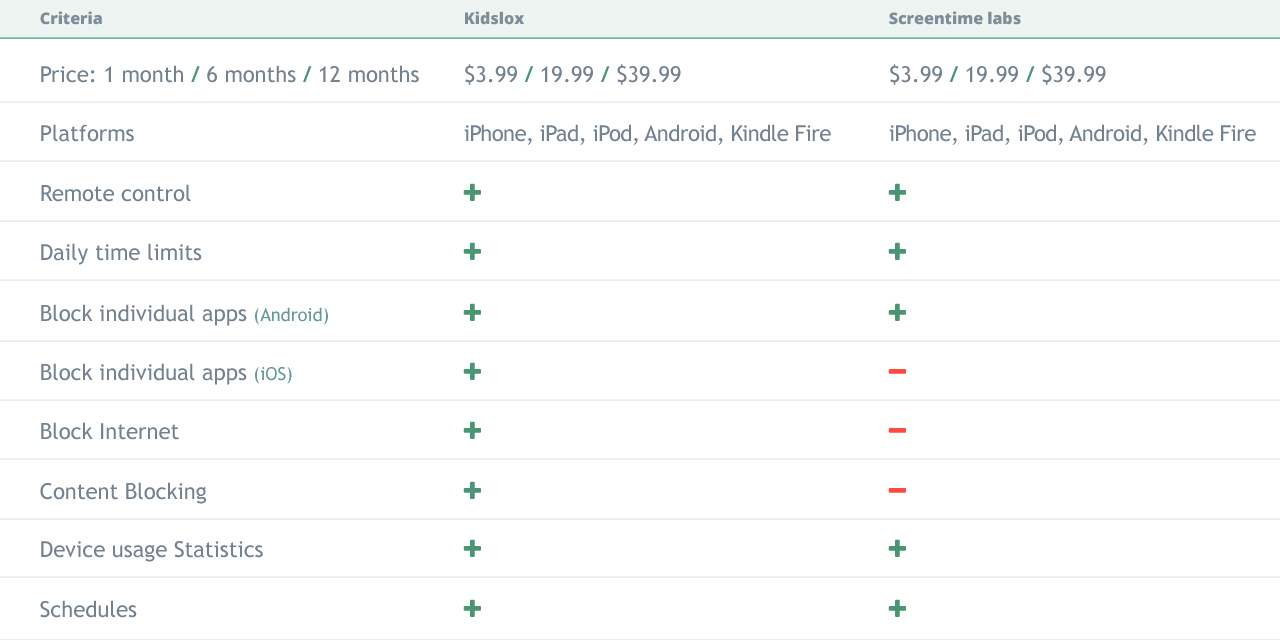 Kidslox as a Screentime Labs alternative: Summary
Kidslox as a Screentime Labs alternative: Summary
Having taken a good look at Screentime’s offering, we were quite impressed. It’s a good service for limiting children’s device use and comes with several helpful parental control tools. These include remote control, scheduled access to the device and reports about web and search history. Still, we can’t completely recommend Screen Time as an alternative to Kidslox. First and foremost because it lacks web filter facilities. Being able to set up parental controls and know that the internet is in one step, significantly safer for your children is great for peace of mind. In addition, the ability to block individual apps on iOS is a massive plus in Kidslox favour. Aside from that many of the other features are very similar. Kidslox easy to use interface and reliable system put even those features ahead of Screentime Labs alternative in my book.

