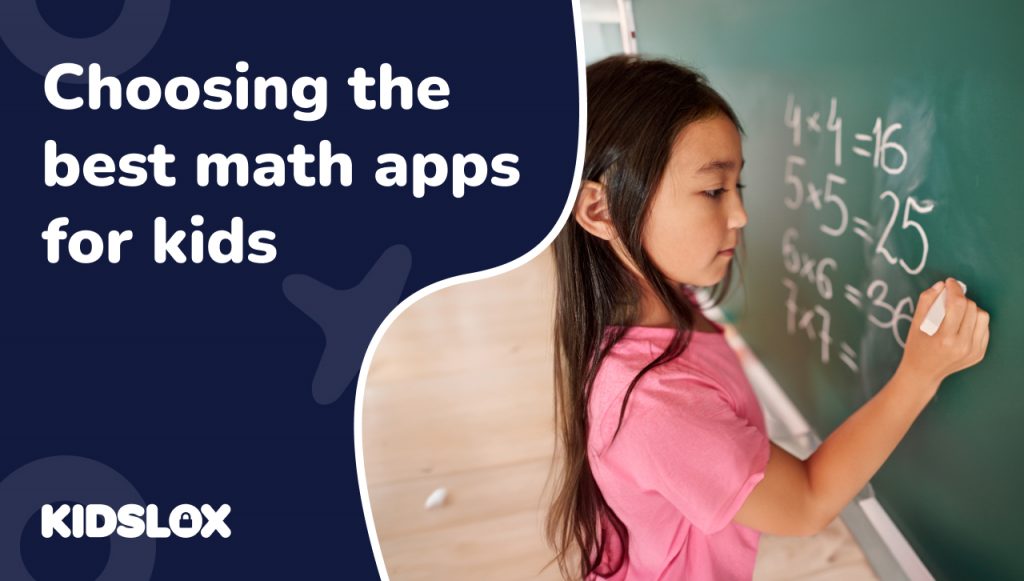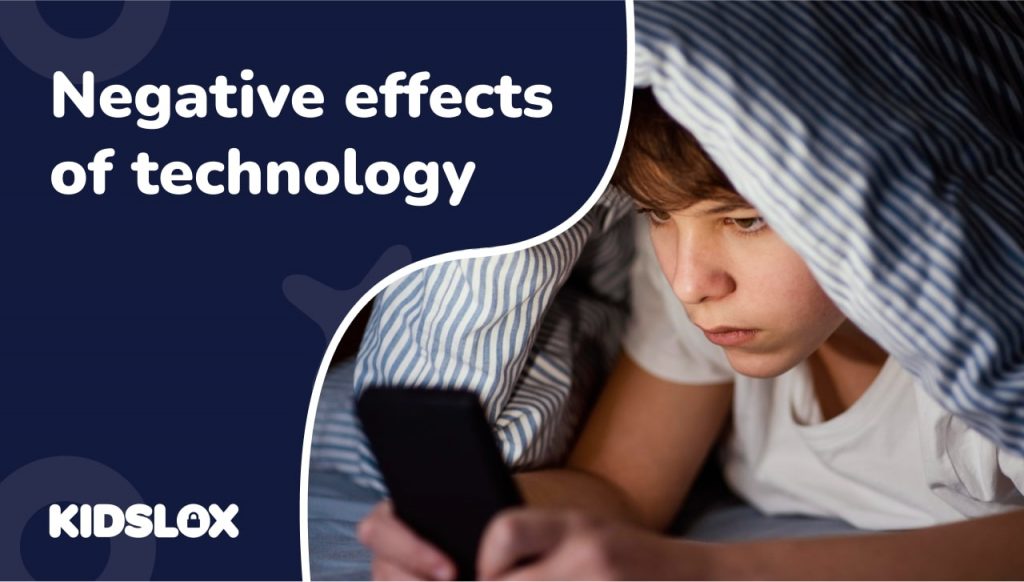As kids continue to turn to devices as a primary tool for learning, parents and guardians are always on the lookout for apps and programs that can aid education rather than distract from it. And of the many subjects that have seen fast growth in educational apps, mathematics reigns supreme.
Math apps for kids are unique in that they take advantage of many of the features and capabilities of modern devices, offering interactive exercises, visual aids, and fun challenges to engage young minds.
Yet a simple search for “math app for kids” will pull up thousands of options – so how can parents find the right ones for their child’s needs?
To help you create the best learning experience for your child, we have compiled a list of the top math apps that will dominate in 2024 and beyond.
Khan Academy
One of the most comprehensive and popular free learning platforms, Khan Academy offers math lessons and exercises for all ages and levels – from basic addition and subtraction to advanced calculus.
The math section covers arithmetic, pre-algebra, algebra, geometry, trigonometry, statistics, calculus, and more, with hundreds of step-by-step video lessons and opportunities for guided practice.
As students progress, they can earn badges, track growth in different skills, and parents can view detailed progress reports. Khan Academy is available on the web and as an app for iOS and Android devices.
Check out Khan Academy Math Online
DragonBox Big Numbers
For ages 4-9, DragonBox Big Numbers teaches early math concepts like place value and subtraction in an immersive, playful environment. Kids must help cute monsters called “Nooms” solve math puzzles and challenges – adding to or taking away items, rearranging piles of objects, comparing amounts, and more.
With no reading required, it’s accessible even for very young kids and excellent for building number sense and gaining familiarity with mathematical symbols and reasoning. Plus, the ability to create fun and unique Noom characters adds an extra level of engagement for young learners.
DragonBox Big Numbers is designed to be self-paced and adaptive so kids can progress at their own pace, and the difficulty increases as they master each concept. The app also provides parents with a detailed report on their child’s progress, making tracking and celebrating their growth easy.
Check Out DragonBox Big Numbers Online
Motion Math Games from i-Ready
Included as part of the i-Ready personalized instruction platform, the Motion Math learning games help students in grades K-8 build mathematical fluency and number sense by combining math practice with interactive games.
Games require maneuvering devices, clicking and dragging objects, and solving visual puzzles – adding an active, engaging element to math lessons on concepts like place value, comparing numbers, composing/decomposing numbers, fractions, and more.
As questions increase in difficulty, students earn stars and trophies while getting real-time feedback to support growth. Games in the Math Motion library include:
- Hungry Guppy: Identify small numbers of objects, add sets of shapes, and recognize numerals up to six
- Hungry Fish: Combine integer bubbles to feed fish with target numbers, reinforcing composing/decomposing numbers through sums and differences
- Bounce: Guide a bouncing ball on a number line to compare, order, and locate number values
- Match: Improve working memory by matching number values across visual representations
- Zoom: Zoom in/out of an interactive number line to build number sense and place value understanding
The adaptive games help students learn and provide teachers with valuable real-time insight into student needs.
Learn More About Motion Math Games Online
Prodigy Math Game
Billed as “the world’s most engaging math game,” Prodigy is essentially a massively multiplayer online game for math practice.
Kids can create wizard avatars and embark on fantasy adventures that incorporate math questions and curriculum-aligned skills practice. With a lively, imaginative world and motivational tools like pets, trophies, and incentives, it feels more like play than schoolwork.
The community aspect of the game allows the student to connect and compete with their classmates, adding a social element that can make math more fun and engaging.
Teachers can also track students’ progress and assign specific skills for practice, making it a valuable tool for differentiated instruction in the classroom.
Prodigy is free to use but offers optional premium features such as access to more advanced skills and additional learning content. It is available on PC, Mac, iOS, and Android devices.
Photomath
Unlike the previous apps, which aim to build skills through practice, Photomath offers math assistance and learning through its camera function.
Kids can simply point their camera at a math problem – whether typed on a worksheet or written by hand – and Photomath will provide the solution with step-by-step guidance.
If your child gets stuck on a problem or homework assignment, this app can provide that boost over the hurdle. Questions range from arithmetic to calculus and beyond. While this app can help kids learn how to navigate solving more complex problems, it is not meant to replace traditional math instruction or homework.
Photomath also offers additional features, such as a graphing calculator and interactive animations to help explain concepts visually. Plus, the app is constantly updated with new features and improvements.
Learn More About the Photomath App Online
Splash Math
With over 300 games spanning 3rd grade through middle school math, Splash Math from Splash Learn offers adaptive and personalized lessons to build skills according to each child’s level and pace.
Kids can progress through games and word problems on concepts like fractions, decimals, geometry, algebra and more, earning rewards to unlock new levels. The app provides reporting to monitor progress as well.
Splash Math’s offerings are similar to that of Motion Math in that multiple different games focus on various math concepts. This ensures that kids have variety in their learning and can practice different skills in a fun and engaging way. The app is constantly updated with new features and improvements, ensuring that kids have fresh content to engage with.
Check out Splash Math Games Online
Brighterly
Brighterly is a math tutoring app designed to help kids develop essential math skills through interactive games and activities. Brighterly covers many math topics, including basic arithmetic, geometry, and algebra, making it a comprehensive resource for young learners.
Brighterly’s focus is on a “Why Not What” style of learning, encouraging kids to explore and discover the “why” behind mathematical concepts. This approach helps develop critical thinking skills and a deeper understanding of math rather than just memorization.
One unique feature of Brighterly is its adaptive learning technology, which tailors the difficulty level of games and activities based on each child’s individual progress and performance. This ensures that kids are constantly challenged but not overwhelmed, leading to more effective learning.
See A Demo of Brighterly’s Personalized Learning Online
Other Math Apps to Check Out:
As we said, there are a lot of math apps out there for families to use to supplement their kid’s learning. Here are a few more options to consider:
- Bedtime Math – Fun math problems to solve each night before bed. Awards badges for progress. Ages 3-6.
- Monster Math – Eat numbers to make them disappear in this interactive game that adjusts difficulty as needed. Ages 4-8.
- Marble Math Junior – Earn points and avoid obstacles while building early math skills. Ages 9+.
- Elephant Learning Math Academy – Adaptive program acts as a personal math tutor for personalized lessons. Ages 2-16.
- XtraMath – Practice math facts and number fluency. Progress tracking for parents. Ages 6-12.
- Moose Math – Animal characters help teach early math concepts like counting and addition. Ages 3-5.
- Mental Math Cards – Improve mental math skills and problem solving with this game app featuring progress tracking. Ages 4+.
- Matific – Over 450 interactive math activities aligned to curriculum standards. Available in multiple languages. Ages 4-12.
What Should I Look For In A Math App for Kids?
As a parent, you may wonder what to look for when choosing a math app for your child. The key is to find an app or software that fits your child’s learning style and provides a fun and engaging experience. Here are some factors to consider when looking for a math app for kids:
- Age Appropriateness: Choosing an appropriate app for your child’s age and skill level is important. Apps designed for younger children may focus on basic concepts such as counting and number recognition, while those for older children may cover more advanced topics like algebra and geometry.
- Interactive Features: Look for apps that offer interactive features, such as games or puzzles, to keep your child engaged and motivated to learn. These types of activities also make learning more enjoyable and can help strengthen problem-solving skills.
- Curriculum Alignment: If you want your child to practice specific math skills, look for apps that align with their school curriculum. This can help supplement their learning and reinforce what they are already taught in the classroom.
- User-Friendly Interface: The app should have an easy-to-use interface that is intuitive for children to navigate independently. Avoid apps that are overly complex or require a lot of adult assistance, as this can hinder your child’s independent learning.
- Progress Tracking: Many math apps offer progress tracking features, allowing you to see your child’s progress in different math concepts. This can help identify areas where your child may need additional support and tailor their learning accordingly.
- Parental Controls: It’s important to consider safety when choosing any type of app for your child. Look for apps with parental controls, such as password protection or limiting in-app purchases. This ensures that your child only accesses appropriate content and prevents unwanted charges.
Stay Ahead of The Latest Educational Apps for Kids with Kidslox
At Kidslox, we always look to help parents, guardians, and educators find the latest and most effective educational apps for kids. Our team stays up-to-date with the constantly evolving world of education technology to provide you with the best resources for your child’s learning journey.
To learn more about how Kidslox can help your child reach their full potential – and how parental controls play a key role – visit Kidslox online today. Together, we can create the best learning environment for your child in and out of the classroom.