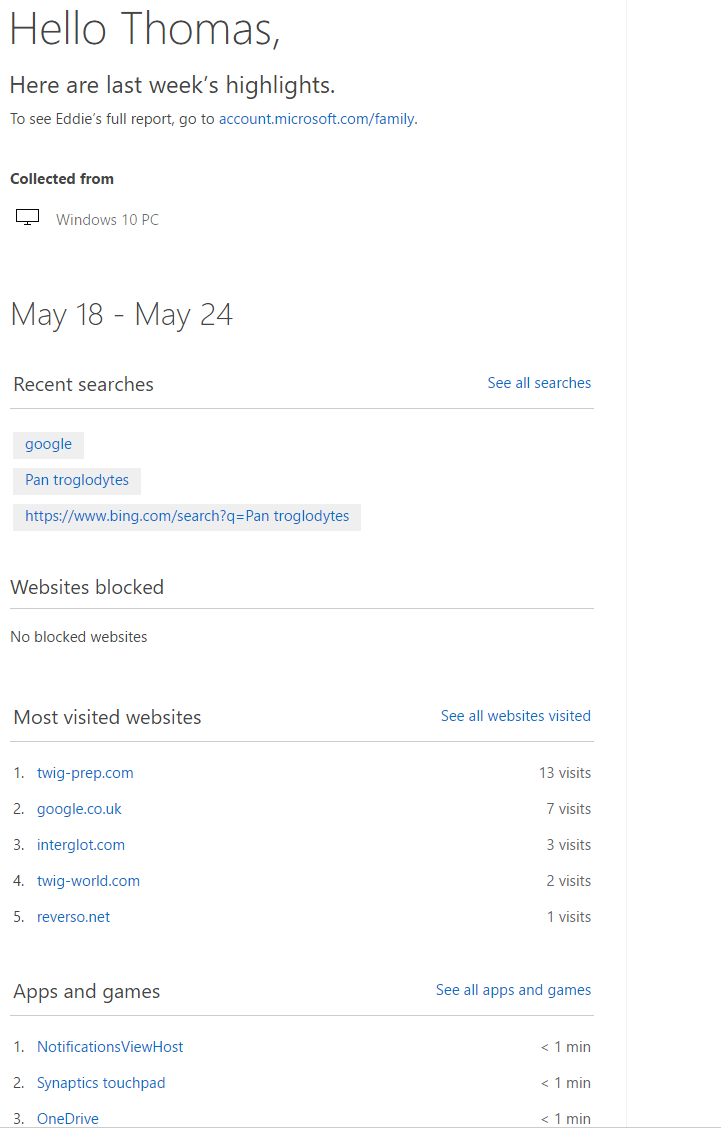If you child has a computer or regularly needs to use a computer that is a Microsoft PC, you can use the built in parental controls that come with Windows 10. You need to create an account for your child and link it with your own Microsoft account as part of the same Family. You define yourself as a parent, and the child as your child.
One you’ve done that, it works quite well – Microsoft lets you put restrictions on the websites your child accesses, the time the child is able to be logged in (both aggregate time and times throughout the day). And they send useful weekly summaries of your child’s activity, e.g. see the image below.