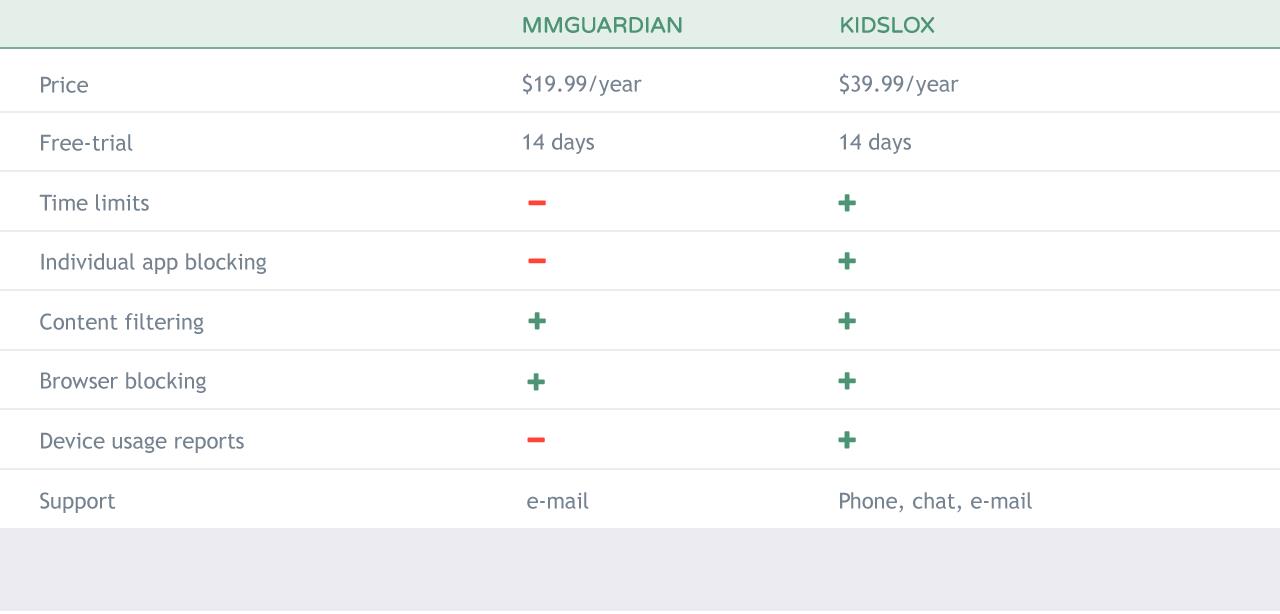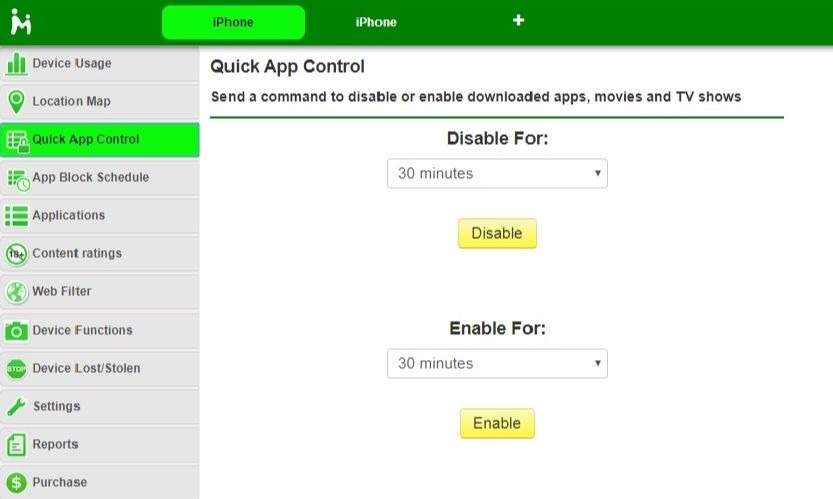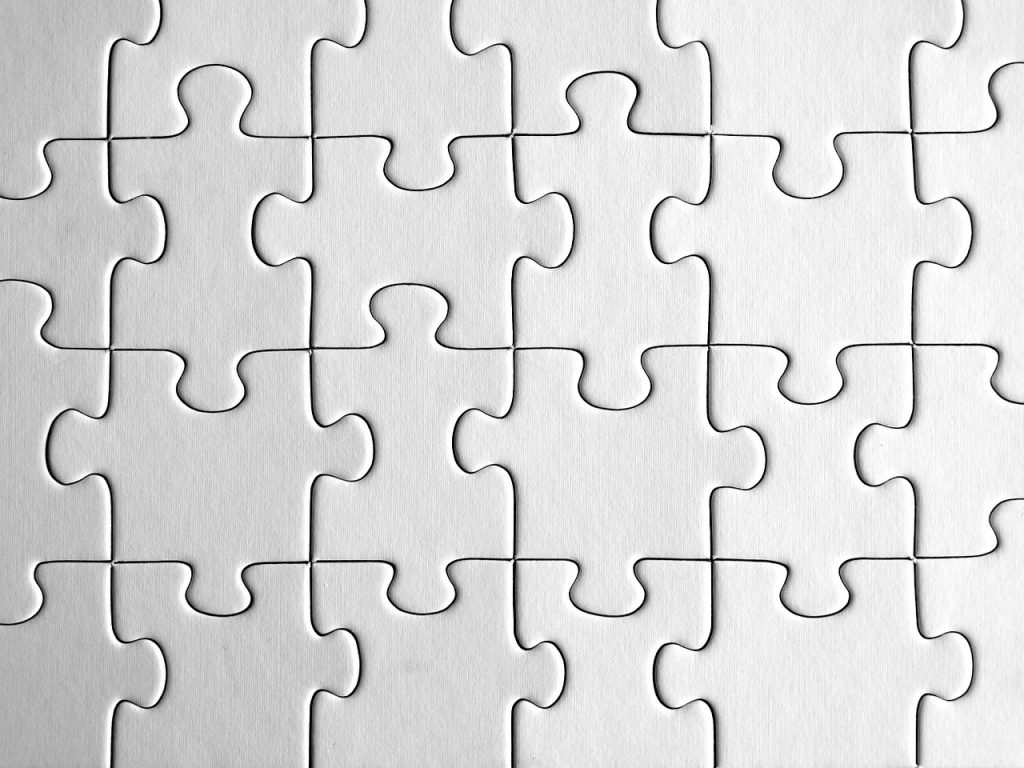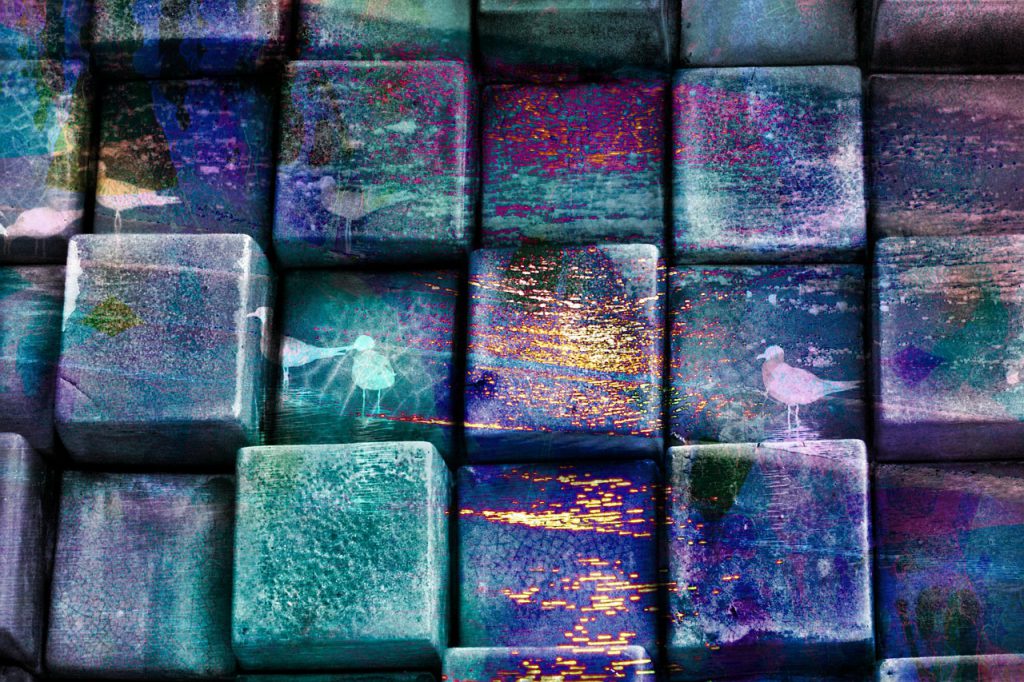These days the market for parental controls offers the abundance of helpful applications for kids’ protection. What solution is the best for your child? We’ll guide you through the best child-monitoring apps to satisfy your family needs. This time we will discuss and analyze the MMGuardian product in detail.
Plans and installation procedure
MMGuardian is compatible with both Android and iOS. Yet, the software has a different set of functions and pricing policy for each platform. To start using the parental control, you should register the account. Then, you’ll be provided with 14 days of the trial period. MMGuardian comes in two parts – a parent app and a child app. To start monitoring your kid’s device you need to install the software on the parent’s device first. It turned out that due to location restrictions the parent app is not available worldwide so, unfortunately, I was not able to download it. Alternatively, you can start monitoring your child with the help of the Parent Web Portal in the browser, which, of course, is not always convenient.
Review of MMGuardian key features (iOS solution)
App Control
MMGuardian gives you an opportunity to control applications. With Quick App control function, you can block third-party software on the target phone. For iOS, there is an option only to disable all the downloaded apps for a chosen period (from 30 minutes up to 4 hours), rather than to set up customizable individual blocking (although other parental controls do offer such an option). Schedule option lets you preset time when all the downloaded apps will be blocked. Among other app involved functions is the ability to shut down the App Store, set up age rating for app access, block installations and in-app purchases, and disable Safari.
Location tracking
This feature allows you to identify the location of your child’s phone and find it on the map. However, this is not the primary feature of the product. Maybe that is why geo-fencing and other supplementary options aren’t available.

Web Filter & Safe Browsing
The Internet filtering is intended to prevent kids from being exposed to risky websites. You can choose from the default age-based catуgories to block. Similarly, you can edit the category to fit your needs. There is also an option to add the undesired web pages by yourself. MMGuardian Web Filter works only in combination with the MMGuardian Browser as a part of the app. This means that the child won’t be able to use Safari to look for any information because it would be disabled.
Restrict Device Functions
This category makes it possible to limit the usage of certain smartphone functions like camera, Siri, multiplayer gaming and some others. In fact, it can be done with the help of Apple’s native iOS restrictions.
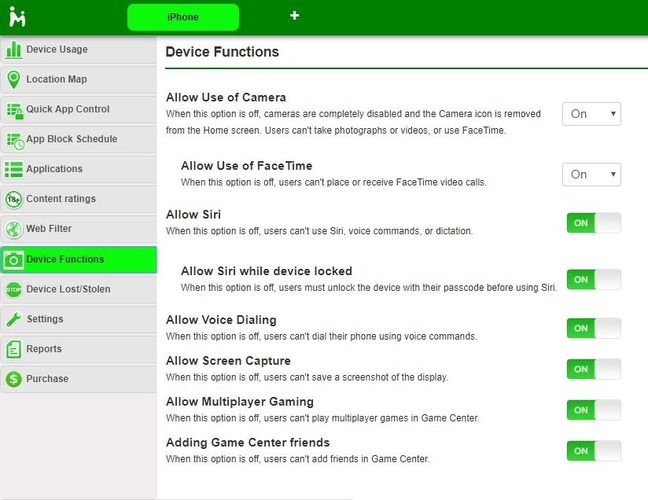
Pros
Using MMGuardian parents have an opportunity to remotely disable and enable apps for a certain period of time on Apple devices. The program lets you restrict the content up to the child’s age. Basic location tracking and device function control are also at your disposal.
Cons
The iOS solution of MMGuardian is much more restricted than the Android one. Thus, the assortment of features for Apple users is not wide. The product has nothing to do with setting a time limit for device usage and related reports which should be a key priority for a parental control software. Location tracking is not quite reliable and it doesn’t have a geofencing option. You can’t block apps individually. As for the tech support, the options to ask for assistance leave much to be desired. Also, the parent app should be available for all users. All of this leaves space for the improvement.
Rating
Time management 0/10
Limiting general screen time is a primary goal for many parental controls (Kidslox being among them). That is why we’ve included this category in our rating. Setting daily limits is the high-tech way to avoid excessive use of gadgets. Regretfully, this is not a priority for MMGuardian to provide iOS users with an opportunity to manage their children’s screen time. So, we can’t rank time management solution other than zero.
Content blocking 7/10
The review of MMGuardian web safety option shows that the program enables to restrict the unchildish online content with the help of the Web Filter. You can set up a filter based on the suggested age-raging presets. Or there is an opportunity to block certain pages individually. The tricky thing about MMGuardian’s Web surfing filter is that it can be done only via the MMGuardian browser which is a bit confusing. It also should be noted that Safe search feature is missing.
Usability 7/10
Basically, the software comes in two parts – parent app and child app. To my astonishment, the parent app was not available for download in my country so the only way to control the child’s phone was to use the Control Panel on the website which is not always convenient. The interface of the Web Portal is quite user-friendly and easy to use but a little bit primitive.
Blocking apps 6/10
The service makes it possible to prevent your kid from utilizing third-party apps at pre-set times. So you’ll be able to schedule the remote lock for child’s mobile activity. Or you can immediately disable all the apps for the period of time you need. Yet, app blocking functionality is quite limited. There is no way you can disable individual apps, except for Apple’s native apps like Safari or FaceTime.
Support 3/10
Once you’ve encountered a problem or had a soft-related question, you might first go to the MMGuardian website and search for an answer in the FAQ section. But as it turned out, the support menu doesn’t provide a comprehensive help, so most likely you’ll have to contact the customer service. The help is provided via e-mail only so it’s not about immediate feedback. The support team will definitely help you though it takes time to receive a response.
Overall 4.6
MMGuardian is a simple parental control solution providing a minimum set of managing tools. Yes, the price for the product is lower compared to other alternatives on the market. However, most of the vital child-protecting features are missing or limited. MMGuardian isn’t robust when it comes to time management and specific app blocking. Weak customer support options and the absence of comprehensive reports make this app fairly average in contrast with other similar products on the market.
Based on our holistic MMGuardian review, we can make a conclusion that the product is not fully compatible with iOS and cannot provide healthy screen time for your child in a proper way.
Feature comparison of MMGuardian and Kidslox iOS solutions