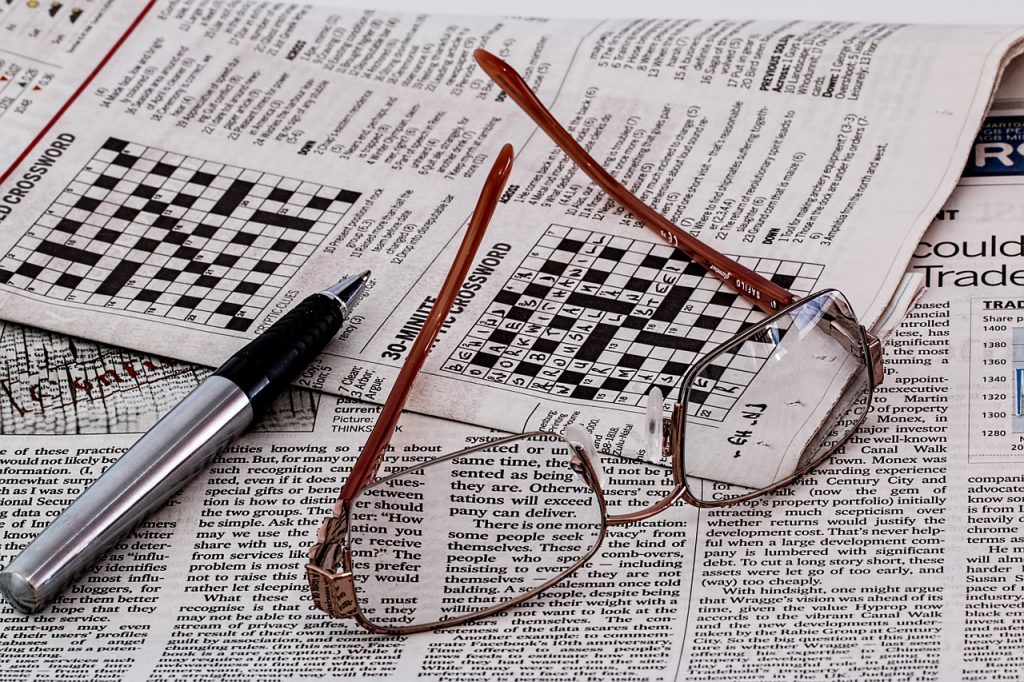Smartphones have become the go-to item for nearly all our daily tasks. From email to social media, to listening to and streaming live TV – there are few things our phones can’t do.
However, with such powerful all-in-one devices comes a hefty price tag that not everyone is willing or able to pay – especially for children who are more prone to breakage, drops, and other accidents.
Plus, a device that gives children unfettered access to the internet can be a scary proposition for some parents who would prefer to limit their screen time.
So what’s a parent to do when they want to give their kids the gift of music without breaking the bank – or their rules?
An MP3 player may be the answer. These devices are purpose-built for music playback and are usually more durable and kid-friendly than your average smartphone.
Not to mention, they’re a lot cheaper. Here are some of the best MP3 players for kids on the market today.
If you are interested in finding the best MP3 player for your kids, you have come to the right place. In this article, we will recommend five of the best MP3 players for kids and provide a buyer’s guide to help you choose the perfect one for your family.
Plus, we’ll show you a way you can turn your child’s smartphone or smart device into an MP3 player – without having to buy a new device!
What are MP3s?
MP3s are music files that can be played on computers, phones, and portable devices. Unlike CDs or other music formats, MP3s take up very little space, which means they can be easily stored and carried around.
MP3 stands for MPEG-1 Audio Layer 3. MPEG is a type of compression that reduces the size of files without compromising quality. MP3s took the world by storm when they became popular in the late 1990s, allowing music to be easily shared and downloaded from the internet.
Now, rather than lug around a pack of CDs, people can carry their entire music collection in their pocket on their MP3 player. MP3 players come in all shapes and sizes, from the small and sleek iPod Shuffle to the larger and more feature-packed iPod Touch.
Are MP3 Players Still a Thing?
They are – they’ve simply evolved over the past few years! In the earliest days of the MP3 player, they were universally small, rectangular devices with a tiny screen and basic navigation controls.
To add songs to the device, you had to connect it to your computer and use iTunes (or another piece of music management software) to transfer the files over.
Nowadays, MP3 players come in all shapes and sizes. Some look like traditional music players, while others are designed to be worn as jewelry or clipped onto clothing.
Many MP3 players now have built-in Bluetooth, so you can wirelessly connect them to speakers or headphones. And most importantly, they’re much easier to use than those early models – no need for a computer! Just drag and drop your music files onto the player, and you’re good to go.
What About Streaming?
Streaming platforms have begun to replace traditional MP3 players as they offer a more convenient way to listen to music. Services like Spotify and Apple Music allow you to listen to millions of songs without ever having to download anything.
Because they’re streamed over the internet, you can listen to them anywhere – on your computer, phone, or tablet. But therein lies the problem – today’s popular streaming services require internet access, which many parents wish to restrict for their kids.
This is where MP3 players come in handy. Because the music is stored locally on the device, you can listen to it even if you’re not connected to the internet. This means your kids can enjoy their music without streaming it – perfect for long car rides or times when there’s no Wi-Fi available.
Not to mention, MP3 players are much more affordable than streaming services. Most streaming platforms cost around $10 per month – that’s $120 per year! In contrast, a good MP3 player can be bought for less than $100, and it will last for years.
What are the Risks of Using a Smartphone for MP3s?
Parents may be tempted to consider simply allowing their children to use a smartphone to listen to music. While most devices have made it easy to stream or store MP3s, there are some risks associated with using a phone as an MP3 player.
- Smartphones are expensive, and they can be easily lost or broken. If your child uses their phone as an MP3 player, there’s a risk that they could damage it or lose it. This would not only be costly to replace but also cause them to lose all of their music.
- Smartphones have many other features that you may not want your child to have access to. If you give your child a phone to use as an MP3 player, they will also have access to the internet, social media, and other apps.
- Smartphones can be a distraction. With all of the other features available on the phone, it’s easy for kids to get distracted and start using it for things other than listening to music. If you’d like your child to be able to focus on their music, an MP3 player may be a better option.
- Smartphones emit electromagnetic radiation. Although the jury is still out on the long-term effects of this, some parents prefer to err on the side of caution and avoid exposing their children to too much EMF radiation.
With the risks of online danger and children, finding a safe MP3 player is essential for parents.
What Happened to iPods?
When you think of MP3s, you likely think of Apple’s world-changing. iPod.
In the early 2000s, the iPod was THE MP3 player to have. It was sleek, stylish, and easy to use, with a massive selection of songs available for purchase from the iTunes store.
The iPod quickly became synonymous with MP3 players, and for a good reason – it was the best on the market. But in recent years, iPods have fallen out of favor as people have turned to iPhones as their primary source of music streaming.
This is especially true for kids, who are more likely to have (or want) a phone than an iPod. As a result, Apple has discontinued most of its iPod models, with only the iPod Touch remaining in production.
However, it too will follow suit after the May 10, 2022 announcement that Apple would be transitioning away from the last MP3 player in its lineup.
So, if you’re looking for an iPod for your kids, you’re out of luck – unless you find one second-hand. But don’t worry, there are plenty of other great MP3 players on the market to choose from!
The Benefits of MP3 Players Over Smartphones
There are several benefits of MP3 players over smartphones, even though the latter is more popular these days.
- They’re cheaper – Most MP3 players cost less than $100, while a good smartphone can cost several hundred to even thousands of dollars. And if they break or lose the MP3 player, it won’t be as big of an issue as if they damaged their phone.
- They have better battery life – Smartphones need to be charged every day or two, but an MP3 player can usually go for days or even weeks on a single charge. This is great for kids who want to take their music on long car rides or trips.
- They’re more durable – MP3 players are designed to be portable and durable, while phones are delicate and can be easily broken. This is especially important for kids, who may not treat their belongings as carefully as adults.
- They have fewer distractions – As we mentioned before, smartphones have many features that can be distracting for kids, such as social media, games, and the internet. MP3 players are designed to play music only, so kids can focus on listening to their tunes without being distracted.
As you can see, there are several advantages of MP3 players over smartphones – especially if you want to limit internet access and reduce your costs. If you’re looking for a music player for your child, an MP3 player is a great option!
What Are the Best MP3 Players for Kids?
Now that we’ve gone over the benefits of MP3 players, let’s take a look at some of the best options for kids. All of the products on this list are durable, easy to use, and specifically designed for children.
1. Top Overall Features: The Timmkoo MP3 Player
The Timmkoo MP3 Player is a handy little device that looks deceivingly like a smartphone. With capabilities for MP3 storage, calculator, and even photo storage, this player has a lot to offer kids that want that iPhone style – but without the internet access.
2. Tried-and-True Brand Name: The Sandisk Pink Clip Jam MP3 Player for Kids
Sandisk is known for making high-quality digital storage devices, and their Pink Clip Jam MP3 Player is no different.
This player is designed for kids, small enough to clip onto clothing or a backpack. Plus, the 8GB of storage space can last for up to 18 hours on a single charge – perfect for kids with long car rides!
3. Top Battery Life: The Soulcker MP3 Player 16GB
Another budget-friendly MP3 player, the Soulcker MP3 Player offers 16GB of storage (enough for 4,000 songs!) and up to 55 hours of battery life. You can expand the storage even further by adding a data card (sold separately).
4. For The Littles: The AGPTEK MP3 Player for Kids
Want to introduce your youngest children to the joy of music – without the worry of them breaking a screen?
The AGPTEK MP3 Player is designed specifically for kids, with a durable and shockproof design. The device is fun and easy to use, with colorful buttons that kids will love. It even offers soothing lullaby tunes for bedtime!
5 For The Not-So-Littles: The SanDisk 32GB Clip MP3 Player and Voice Recorder
Heading to the other end of the age-spectrum, the SanDisk 32GB Clip MP3 Player is perfect for tweens and teens.
This player has a sleek design, built-in clip, and enough storage space for up to 8,000 songs. The device also doubles as a voice recorder, so your kids can record their voice, lectures – anything! This MP3 player is perfect for kids who are a little more tech-savvy.
These five alternatives to the iPod offer great features for kids of all ages, and they’re all much more affordable than the popular streaming services.
With an MP3 player, you can give your kids the gift of music – without exposing your children to the risks of the internet. It’s the perfect solution for parents who want to give their kids the best of both worlds!
What is the Easiest MP3 Player to Use?
When choosing an MP3 player that is safe and easy to use, there are things to keep in mind:
– Ease of use: An excellent MP3 player will be easy to operate, with clear buttons and a user-friendly interface. You don’t want your child to struggle with figuring out how to work the device.
– Battery life: Choose an MP3 player with long battery life, so your child can enjoy their music for hours on end.
– Durability: Look for an MP3 player with a durable design, so it can withstand drops and bumps. You don’t want your child’s player to break easily.
– Storage capacity: Make sure the MP3 player has enough storage space for your child’s music collection. Most players come with 8GB of storage, which is enough for around 2,000 songs.
– Expandable storage: Some MP3 players come with the ability to add additional storage via a data card. This is a great option if your child has a large music collection.
– Ease of song upload: If you plan on loading music onto the MP3 player yourself, make sure it is easy to do. The last thing you want is a frustrating process that takes hours to complete.
Different MP3 devices will offer varying features, so make sure to choose the player that is the best fit for your child. With so many options on the market, you’re sure to find the perfect iPod alternative for your family!
Turn Your Kid’s Phone into an MP3-Only Device with Kidslox
Kidslox is a leading parental control app that allows you to monitor and control your child’s device usage. With a single Kidslox account, you can control access to all your family’s devices – making it easier than ever to keep your kids safe online.
Among the many features of Kidslox is the ability to turn your child’s phone into an MP3 player. This can be useful if you want to limit their screen time or if you simply want them to have a dedicated music player that they can take with them on the go.
Don’t have a Kidslox account? Follow these steps to create one & set up the device quickly!
- Install Kidslox on your own personal device from the app store or play store.
- Once installed, choose “Parent” on the first screen. Create an account and press “Supervise another device.” You will see a QR code on the screen.
- To install Kidslox on your child’s device, choose “Child” on the first screen. Then scan the QR code from your device to connect your child’s device to your account.
- Follow the onscreen instructions on the child’s device to give Kidslox the permissions it needs to provide parental control features.
Once you have the account set up, the process of turning your child’s device into an MP3-only listening device is easy! Just follow these steps:
- On your device, navigate to your Kidslox account and choose your child’s device from the “Supervised devices” list.
- Select the “Apps” tab at the bottom of the screen, and choose from below:
- If you only want to use Kidslox to turn your child’s device into an MP3 player, edit the main “child mode” settings.
- If you want to sometimes allow more apps, and at other times use the device only as an MP3 player, press the “+” symbol at the top of the screen and then “add cat profile”. The cat icon will be your MP3 player profile.
- After you’ve chosen the profile you want to edit, select “block apps”. Manually block all apps by category with the exception of the music player app you want to allow.
- Make sure you leave your child’s device in “Child mode” with the MP3 profile selected.
- If you ever need to turn off the MP3 player remotely, you can do so by changing your child’s device to “Lockdown mode” in the “Modes” tab.
Once complete, your child’s device will only have the one allowed music player app accessible. If you need to allow other apps again, just change the mode or profile in your Kidslox account.
If you want the MP3 player to be always allowed but sometimes block other apps, add your chosen music player app to the “Allow list” in the “Apps” tab. This will keep the app active even when your child is in “Lockdown mode”.
Help Your Kids Listen to MP3s Safely with Kidslox
When it comes to music and devices, an MP3 player offers far more control for parents. With an MP3 player, you can ensure that your child can only access the on-device applications and files that you’ve specifically allowed.
The MP3 devices we’ve covered will make a great addition to any family. However, by using Kidslox, you can avoid investing in a new device and simply turn your child’s phone into an MP3 player with a few clicks.
Not only is this more convenient, but it also allows you to keep better track of your child’s screen time and online activity. Plus, Kidslox offers many other great features like remote device management, app blocking, and web filtering.
If you’re looking for a way to help your kids listen to music more safely, check out Kidslox! Learn why so many parents trust Kidslox to manage their family’s devices. Visit Kidslox online today to learn more.