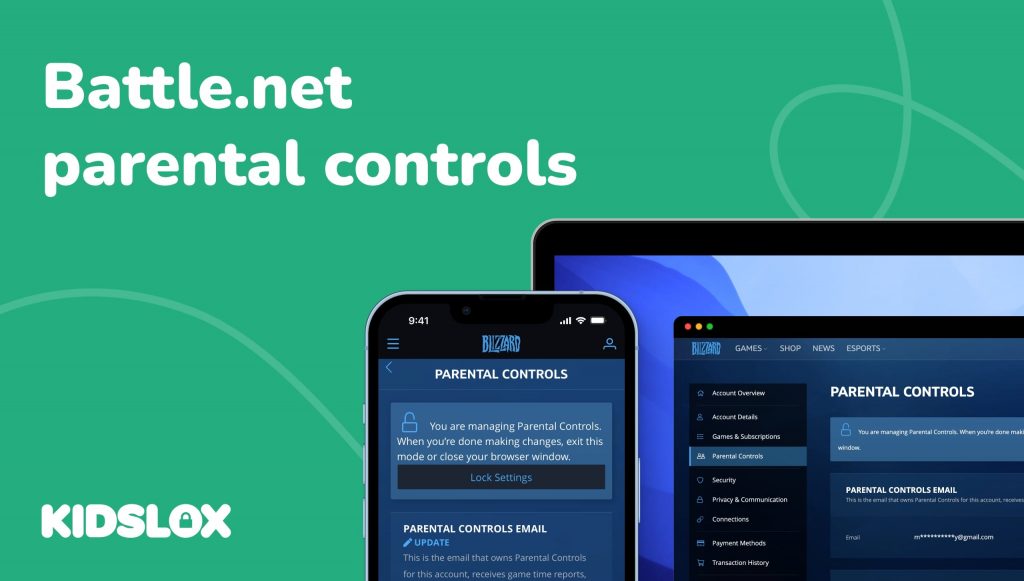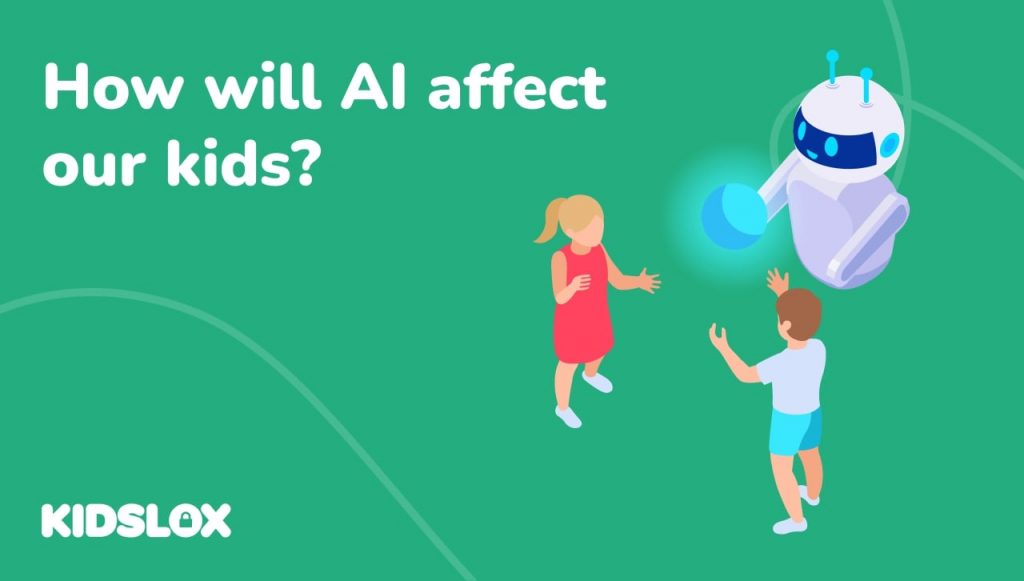One of the fastest-growing online multiplayer games is Roblox. According to Roblox, the game has over 64 million monthly active users – many of them children and teenagers.
And while the game can be a fun and creative way for kids to learn and build community, it’s important for parents to be aware of the dangers that come with large-scale online multiplayer games.
While playing online games helps kids and teenagers socialize, learn new things, and be creative, there are also some risks associated with them.
For example, kids can be exposed to inappropriate content, cyberbullying, and online predators. That’s why parents need to set up parental controls on Roblox – and any other online games their kids are playing.
Enabling parental controls on Roblox will allow you to monitor the activity of your kids, chat with them, and limit who they can play with.
In this article, we will walk through how to set up parental controls on Roblox and how you can help your children stay safe while playing the game.
What Is Roblox?
Roblox is an online multiplayer game platform that enables players to create games and interact with other users in a generated online environment.
The game and its environment were developed and launched by David Baszucki and Erik Cassel in 2004. The game was initially released to the public in 2006.
However, the COVID-19 pandemic saw Roblox enjoy massive success as students were kept home from school and parents looked for ways to keep their children entertained.
Roblox is popular with kids and teenagers because it offers a creative and social gaming experience. Players can create their own games or play games created by other users. They can also chat with other players, join groups, and buy virtual items in the game.
As of recent stats, Roblox had over 164 million monthly active users, including almost half of all US children under the age of 16.
Thanks to its interactive and creative gameplay, the platform has proved popular with young people and its wide range of user-created content.
What Are The Dangers Of Roblox?
As with any online game or platform, there are some risks associated with Roblox. The biggest dangers include kids being exposed to inappropriate content, cyberbullying, and online predators.
Inappropriate Content:
One of the risks of letting your kids play Roblox is that they may be exposed to inappropriate content. This could be in the form of explicit language, sexual content, or violent behavior.
Roblox has a moderation team that reviews all user-generated content to try and remove any inappropriate material. However, it’s impossible to catch everything, so there is always the possibility that your child could come across something that you’d rather they didn’t.
However, players can fight one another with swords, knives, and other weaponry in some games on Roblox. Some parents may not be comfortable with their children playing games that feature violence.
Cyberbullying:
Another risk associated with Roblox is cyberbullying. This is when a child is harassed, threatened, or humiliated by another player online. Unfortunately, because of the anonymous nature of online gaming, it can be hard to track down who is responsible for the bullying.
Online Predators:
Another danger of online multiplayer games is that online predators can use them to target children. Online predators are people who use the internet to groom and exploit children. They may do this by pretending to be a child themselves or by offering gifts or other incentives.
They may also try to get personal information from your children, such as their address or phone number. Once they have this information, they could use it to try and meet up with your child in real life.
Microtransactions:
In-game purchases power Roblox through a virtual currency. Players use this currency to buy in-game items, such as clothes for their avatar or special abilities in games.
Giving children the ability to spend real money on games can be a risk, as they may not understand the value of money and could end up paying more than you’re comfortable with. This can put children in a difficult financial situation, especially if they’re not old enough to have a job.
Roblox Parental Controls
If you’re concerned about the risks associated with Roblox, there are steps you can take to protect your children.
The first step is to set up parental controls on the game. This will allow you to limit what your children can do on the game and help to protect them from coming across inappropriate content or being at risk of dangerous activity.
How To Set Up Parental Controls On Roblox
Now that we’ve gone over some of the risks associated with Roblox, let’s look at how you can set up parental controls to help protect your children.
Within Roblox’s Account Restriction process, parents can set a number of different controls, including:
- The ability to chat with other players
- The ability to join groups
- The ability to send messages
- Whether or not their child’s account is public or private
- Access to in-game experiences that may be deemed “inappropriate” by parents
Parents will need to approve any content their child wants to access when account restrictions are in place. This includes approving any messages they want to send and any groups they want to join.
Setting Up Account Restrictions: Desktop
In order to set up these account restrictions, you’ll need to access your child’s account settings.
Step 1: Log In To Your Child’s Account
First, you’ll need to log in to your child’s Roblox account. If you don’t have their login information, but do have access to their email, you can reset their password by clicking the “Forgot your password?” link on the Roblox login page.
Step 2: Access the Settings Panel In The Account
To reach the account restrictions, click the icon in the upper-right corner of the logged-in account. This icon will look like a “gear”. Once you click on the icon, select “Settings” from within the list.
Step 3: Access the Parental Controls Option
Within the Settings tab, select the Account Restrictions section. You can then toggle on or off the Account Restrictions from within the settings tab and set up a PIN to lock the account restrictions.
Step 4: Set Up The restrictions
Now that you’ve enabled account restrictions, you’ll need to set up the specific controls you want to put in place. When activated, you will see “Account Restrictions is currently enabled” appear in the settings tab.
From here, you can control whether your child can chat with other players, join groups, or send messages. You can also choose to make their account private, which will hide it from public searches.
Setting Up Roblox Account Restrictions: Mobile
Roblox also offers a popular mobile application for iOS and Android devices. The process for setting up parental controls is similar to the desktop version, but there are a few key differences.
Step 1: Log In To Your Child’s Account
First, you’ll need to log in to your child’s Roblox account.
Step 2: Select The “More” Icon In The Upper-Right Corner
Next, select the icon in the upper-right corner of the screen. This icon will look like three horizontal lines – known as a “hamburger menu.”
Step 3: Select “Settings” From The Menu
From here, select the “Settings” option from the menu.
Step 4: Access the Parental Controls Option
Within the Settings tab, scroll down to the bottom of the page and select the “Account Restrictions” option. You can then toggle on or off the Account Restrictions from within the settings tab.
Step 5: Set Up The Restrictions
Now that you’ve enabled account restrictions, you’ll need to set up the specific controls you want to put in place. When activated, you will see “Account Restrictions is currently enabled” appear in the settings tab.
From here, you can control whether your child can chat with other players, join groups, or send messages. You can also choose to make their account private, which will hide it from public searches.
Tips to Keep Your Kids Safe Online with Roblox
In addition to setting up parental controls, you can take a few other steps to help keep your kids safe while they’re playing Roblox.
Monitor their activity: It’s important to stay involved in your child’s online activity. This means being aware of the games they’re playing and the people they’re talking to. You can do this by talking to your kids about their day and asking them about the games they’re playing.
Encourage them to come to you: If your child ever feels uncomfortable or sees something inappropriate, encourage them to come to you. This will help them feel comfortable coming to you with any concerns they have.
Report any inappropriate behavior: If you ever see anything inappropriate, make sure to report it to the Roblox team. You can do this by clicking the “Report Abuse” button on the game’s profile page.
Set expectations and limits: It’s important to set expectations and limits for your child’s online activity. This means deciding how much time they’re allowed to spend playing games and what types of games they’re allowed to play. Setting these limits can help ensure that your child is only playing appropriate games.
Join in with the game: One of the best ways to understand what a game is really like is to try it out for yourself. Additionally, doing this makes it easier to talk with your child about the details of the game, provides an opportunity to model the sort of behavior you want them to practice, and you never know, you might just discover something you enjoy doing together!
Stay Safe Online with Kidslox
Helping keep your children safe online has become increasingly important as they spend more time online. Fortunately, there are a number of tools you can use to help keep them safe and encourage healthy habits with technology.
Kidslox is one such tool that allows you to monitor and control your child’s online activity. With Kidslox, a single account allows you to connect and manage all of your child’s devices, including phones, tablets, and computers.
Within the app, you can set limits on the amount of time your child can spend online, as well as block specific apps and websites. This will allow you to ensure that your child is only accessing appropriate content.
You can also use the app to monitor your child’s activity and see what they’re doing online. This includes seeing which websites they’re visiting, their apps, and more. You can even set limits on internet access for particular devices, such as bedtime limits.
If you’re looking for a way to help keep your child safe online, Kidslox is an excellent option. Learn more and help your family stay safe online.