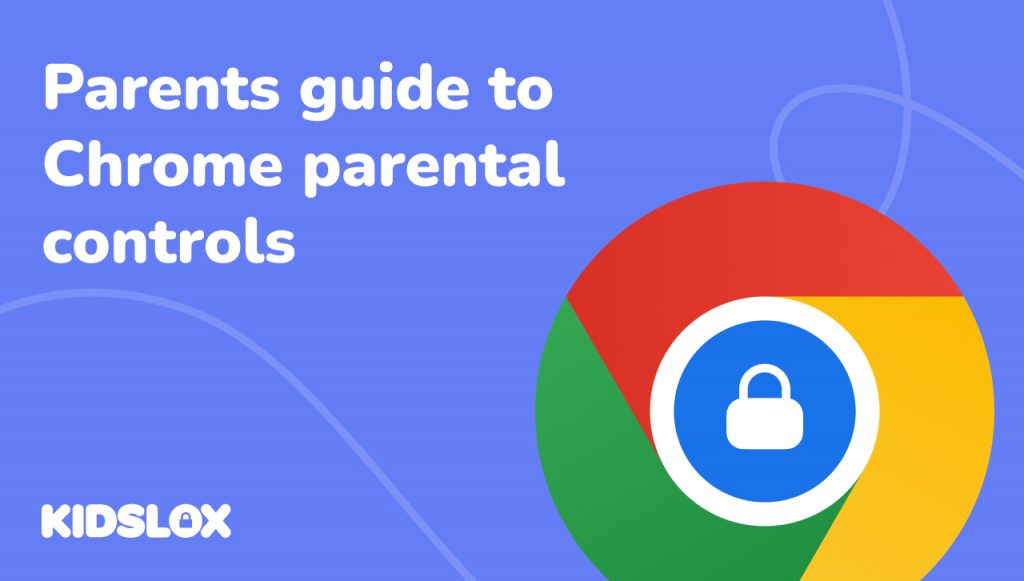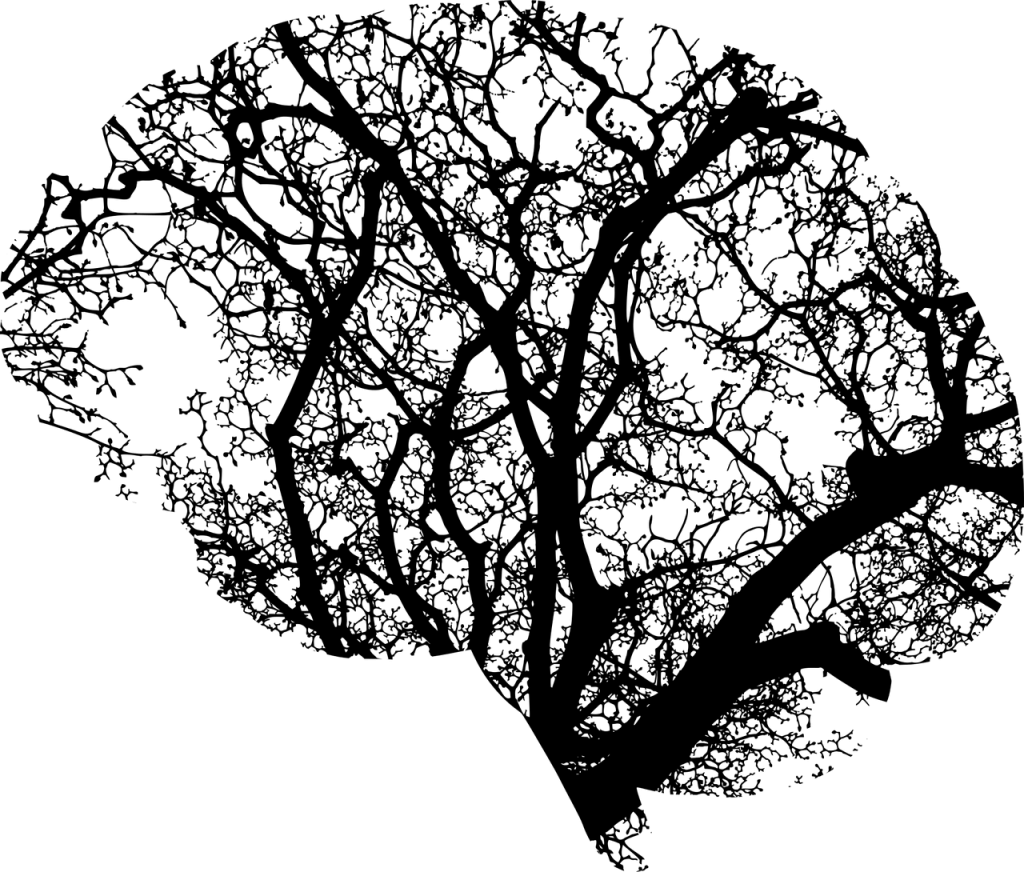Many people feel that their phones are taking over their lives, and they don’t know how to regain control.
We’ve all been there – getting sucked into our screens, responding to every notification, and mindlessly scrolling through social media. It’s easy to fall into these “time-sucking” patterns, and it can be challenging to break out of them.
And let’s face it, screen time isn’t going anywhere. As children move to digital-first education and our work continues to become more reliant on technology, we need to learn how to use our devices in a healthy way.
That’s why it can be helpful to use a screen time tracker. This type of app shows you exactly how much time you’re spending on your phone and the types of activities you’re engaging in (such as apps, games, social media, etc.
A screen time tracking app is an essential addition to your family’s digital wellbeing toolkit and can bring more benefits than simply tracking usage time. Let’s dive into what a screen time tracker can do for you and your family – and how to get started using an effective screen time tracking and limiting tool for your home!
The Dangers of Screen Time
We spend an incredible amount of time in front of screens. Think about your day – chances are, you check your phone multiple times an hour. You may be scrolling through social media, watching videos on YouTube, or playing games without even noticing how much time has gone by.
But what can seem like harmless fun can quickly become a problem if it’s taking up too much of your day. And for children and teens – who spend even more time on their phones than adults – the risks of overuse can be much higher.
Excessive screen time has been linked to a number of health issues, including anxiety and depression, social isolation, lower academic performance, poor sleep quality, and physical aches. It can also lead to addiction, as people become used to the rush of dopamine that comes with checking their phones.
That’s why it’s so important to stay aware of how much time you’re spending online – and take steps to reduce your screen use if necessary. Fortunately, screen time trackers are an excellent way to keep tabs on your habits and ensure you’re not spending too much time in front of a screen.
What is a Screen Time Tracker?
A screen time tracker is an app or built-in feature on your phone that measures how much time you spend on different apps and activities on your device. Examples of screen time tracking features include:
- Apple’s Screen Time (iOS devices)
- Google’s Digital Wellbeing (Android devices)
- Independent parental control apps like Kidslox
If you’re concerned about your own or a family member’s screen time, these apps can help you stay informed and take steps to reduce excessive use.
These tools show you the total amount of time you spend on your phone daily and break the data down by app categories (such as social media, gaming, and productivity). They typically display graphs and visualizations to help you understand your usage patterns better.
The goal? To give you an idea of just how much time you spend on your devices, you can take steps to better manage and limit screen time.
You can set limits for yourself or use the tools to block specific apps during certain times of the day. Some even let you control access remotely from another device – keeping you accountable!
Why is a Screen Time Tracker Useful?
A screen time tracker provides insight into your phone habits by:
- Quantifying the actual time spent on your device: A screen time tracker will show you exactly how much time you spend on your phone, allowing you to make changes accordingly.
- Breaking down usage by app categories: You can see which apps occupy most of your time – such as social media or games – and adjust accordingly.
- Showing trends in data over time: See how long you’ve been spending on your device over the course of days, weeks, and months. You can also compare usage to previous periods.
- Allowing you to take control: With a screen time tracker, you can set limits or use the tools to block specific apps during certain times of the day.
- Ensure your children and teens are using devices responsibly: Parents can monitor their children’s device usage and enforce device time limits. This could help to ensure that kids are using their devices responsibly.
Imagine having the ability to look back on your device usage and see how you can make adjustments to optimize your time. A screen time tracker makes it easy to take control of your tech use.
With features such as tracking data over time, setting limits for yourself, and helping parents monitor their kids’ device usage, a screen time tracker is an invaluable tool for managing the amount of time spent on devices.
Top Apple and Android Screen Time Trackers
If you are going to effectively track your screen time and take action to create healthy habits, you need an app that offer comprehensive features and reliable tracking. Here are some of the best screen time tracking apps for iOS and Android:
Kidslox
Kidslox is a parental control application that allows parents to manage and monitor their children’s device usage. Kidslox offers numerous features, including screen time control, website blocking, app blocking, and location tracking.
The app also allows parents to set specific rules for different types of devices. Not only can parents control the amount of time their children spend on devices, but they can also set different rules for different users.
Apple Screen Time
Apple Screen Time is an iOS-only app that tracks device usage and provides insights into your use. The app also allows users to set time limits for specific apps, block access to certain content, and manage overall screen time usage.
Google Digital Wellbeing
Google offers a similar service to Apple Screen Time, available on Android devices. The Digital Wellbeing app can help parents set limits on device use and manage their child’s online activities. It also offers helpful insights into your digital habits, such as how long you spend using different apps or when you use them most.
Tips for Using a Screen Time Tracker
No matter which app you pick to track your screen time, following these tips can help you get the most out of it:
Set realistic goals.
Establishing clear limits and achievable goals will help you stay on track with your usage habits. When you try to go “cold turkey” without a plan, you may find yourself back to your old habits in no time.
Create daily reminders to check your screen time.
Set up notifications or alarms that remind you when it’s time to put down the phone and take a break. This will help you stay on track with your goals and allow you to be more mindful of how much time you spend using your device.
Eliminate distractions that lead to increased screen time.
Delete notifications or temporarily turn off mobile data and Wi-Fi when you’re trying to focus on a task. This will help minimize distractions and give you a better chance of reaching your goals.
Analyze the data and uncover the causes.
After tracking your usage for a few days, take some time to analyze the data from your screen time report. This will give you a better understanding of how often and why you use your device, which can help you make necessary changes to your lifestyle.
Create new habits to replace your screen time.
Create new activities and hobbies that replace the time you used to spend with your phone or computer. Spend some time reading, exercising, cooking, or connecting with people face-to-face instead of online. Consider downloading apps that can help you stay on track with usage goals and limit distractions.
Reward yourself and your family when you overcome temptations.
Celebrate successes in meeting your screen time goals by rewarding yourself with activities or treats that don’t involve the use of electronics. This will help make staying on track more enjoyable and give you a better chance of reaching your goals in the long run.
Reduce Screen Time with Kidslox
It’s never too late to improve your phone habits. By using a screen time tracker and implementing conscious changes, you can gain valuable insights into your usage patterns and cut down on excessive time spent on your device. In doing so, you’re improving your productivity and regaining control over your life.
If you are looking for an effective way to reduce screen time for your family, Kidslox is the perfect solution. With a single app, you can set parental control limits on your children’s devices, monitor their activity and enforce healthy digital habits for a balanced lifestyle.
While the built-in apps on Apple and Android devices can offer basic data oversight, Kidslox offers much more. It allows you to customize settings and restrictions according to age and individual preferences, so everyone in the family can stay safe online.
You can also use Kidslox to monitor your children’s activity. With detailed reports on app usage and device history, you can quickly identify excessive usage trends and take action where necessary. With its simple and practical approach to managing your family’s digital well-being, it’s the ideal tool for tracking your family screen time.
Learn more online and take control of your family’s health and safety today.