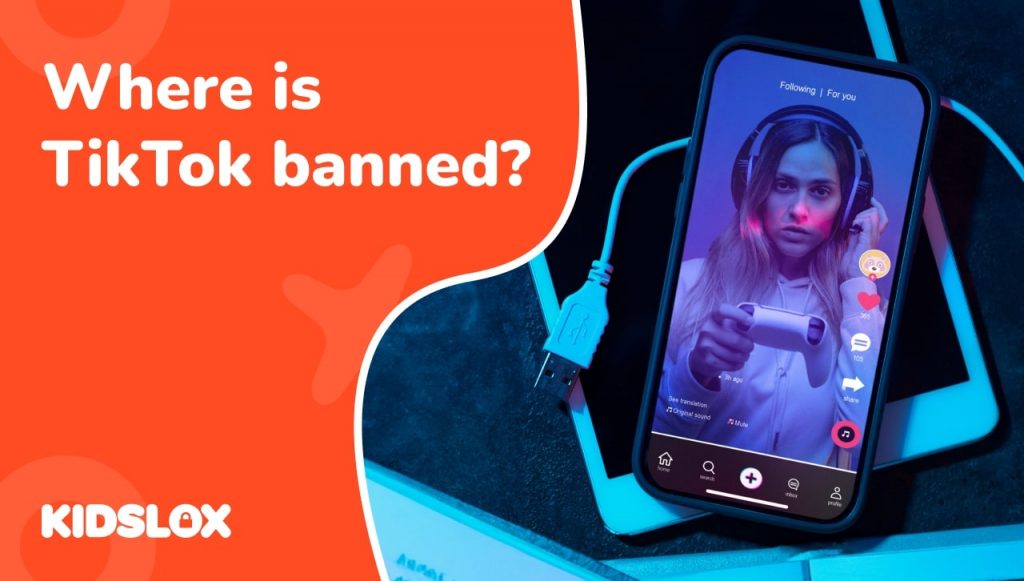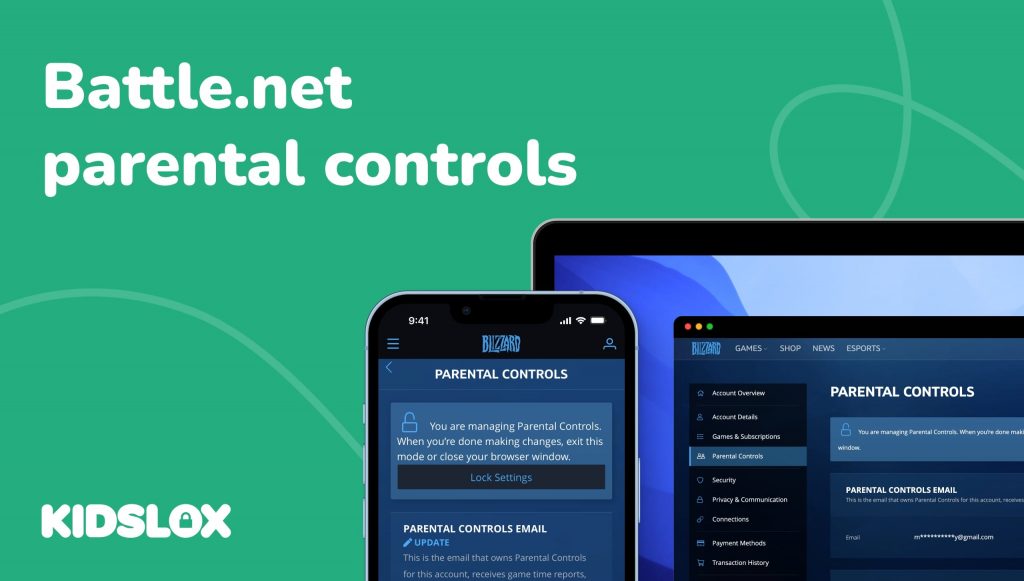TikTok is an app that has exploded in popularity over the past few years. It is a social media platform that allows users to create and share short videos with each other.
While the app can be fun and entertaining, it also comes with risks that parents need to be aware of. From accessing inappropriate content to being cyberbullied, there are a number of dangers that come with using TikTok.
That’s why it’s so important for parents to set up parental controls on the app. By doing so, you can help keep your children safe while they use TikTok.
In this guide, we will explain what TikTok is, why it is so popular, the risks associated with its use, and how to set up parental controls on TikTok to keep kids safe.
What is TikTok?
TikTok is a social media platform that allows users to create and share short videos. The app was originally released in 2016 under the name Musical.ly, but was rebranded as TikTok in 2018.
Since then, it has become one of the most popular social media platforms in the world, with an estimated 800 million monthly active users.
One of the reasons for TikTok’s success is its simple interface and user-friendly features. Anyone can create a TikTok account and start posting videos within minutes.
The app also makes it easy to discover new content, thanks to its personalized recommendations and For You page, often referred to as “FYP”.
In addition, TikTok has built a strong community of creators and influencers who regularly interact with their followers. This community-feel helps to foster a sense of belonging among users, which is one of the key factors that keeps people coming back to the app.
With its combination of accessibility, community, and entertainment value, TikTok is poised to continue its rise as one of the world’s most popular social media platforms – but with that success come some risks.
Is TikTok Safe? Concerns with TikTok for Younger Users
As Tiktok has enjoyed skyrocketing success, the app has become hugely popular, especially among children and teenagers.
However, there are some concerns about TikTok, as it poses a number of risks to its users:
- Cyberbullying: TikTok has been criticized for its lack of effective controls against cyberbullying. The app’s design makes it easy for users to post anonymous comments, which can lead to mean and hurtful remarks being made.
Most concerningly, there have been a number of reports of young people taking their own lives after being bullied on TikTok. In some cases, the victims had posted videos that showed them self-harming or talking about suicide. This has caused a rise in anxiety and depression among TikTok users, especially young people.
- Access to Inappropriate Content: Another major concern with TikTok is the access it provides to inappropriate content. The app’s algorithm makes it easy for users to stumble upon videos that are sexually suggestive or violent in nature.
The freedom of content publication on TikTok’s platform has also led to a number of videos containing racist and other offensive language being widely circulated. This can expose impressionable young users to hateful content that they would not be exposed to otherwise.
- Data Privacy Concerns: TikTok has also come under fire for its handling of user data. The app collects a large amount of personal information from its users, including their phone number, email address, and GPS location.
This data is then sold to advertisers, who use it to target users with personalized ads. In addition, TikTok has been known to share user data with the Chinese government, which many countries fear could lead to censorship and other human rights violations.
- Digital Addiction: Another risk associated with TikTok is digital addiction. The app is designed to be highly addictive, thanks to its personalized recommendations and For You page.
This can lead users to spend hours on the app, which can interfere with their everyday lives. In extreme cases, TikTok addiction has been linked to anxiety, depression, and even suicide.
- Mental Health Risks: Finally, TikTok has also been linked to mental health risks, such as anxiety and depression. The app can cause users to compare themselves unfavorably to the perfection they see onscreen, which can lead to negative body image and low self-esteem.
In addition, the app’s algorithm can fuel anxiety and depression by exposing users to a never-ending stream of content that can be overwhelming.
Despite these risks, TikTok is still a hugely popular social media platform with over 800 million active users worldwide. Given its popularity, it’s important for parents to be aware of the risks associated with the app and take steps to protect their children.
Is There a TikTok Age Limit?
Many parents wonder if there is a TikTok age limit. According to the app’s terms of service, TikTok is intended for users ages 13 and up. Depending on the age users provide, they may see different content:
- Users under 13 years old can see videos on TikTok but are unable to use the search function or comment. They are also prevented from posting their own videos, and their data is not collected.
- Users aged 13 to 15 can upload videos to their accounts, but they can only be found and viewed by “friends” on the application. They are also prevented from using the “duet” process – which allows users to make videos together.
- Users aged 16 to 17 years old have greater public access, but they are limited in their access to mature content and the ability to utilize financial services on the platform.
However, this process is not foolproof. As it is based on the user’s manual input of their birthday, they could easily lie about their age and gain access to content that is not appropriate for them.
This is why it’s important for parents to take an active role in monitoring their children’s social media use, regardless of the platform.
Is There a TikTok Age Verification Process?
In recent iterations of TikTok’s mobile app, TikTok has introduced an age-restriction feature to filter out mature content.
This age verification requires users to click a verification process question when they sign up, asking them if they are 18 or older. If they answer “No”, then the TikTok algorithm will remove any 18+ content from the For You feed.
However, this feature is not foolproof. For children or teenagers to access restricted content, they can simply change their birthdate in the app’s settings. There is no verification process to ensure that the user is actually of legal age.
However, this question can be easily bypassed by anyone who wishes to do so. For children or teenagers to access restricted content, they can simply answer yes to access the full range of content.
Some apps have begun to implement an age verification process that requires uploading a government identification or using a third-party verification service. However, TikTok has not implemented such a process.
Why Set Up Parental Controls on TikTok?
One of the best ways to protect kids from the risks of TikTok is to set up parental controls. Parental controls can help parents limit their child’s screen time, block inappropriate content, and even monitor their child’s activity on the app.
But why should parents set up parental controls on TikTok? Below are three of the most important reasons:
- To Limit Screen Time: As we mentioned earlier, one of the risks of TikTok is that it can be highly addictive. If left unchecked, kids can easily spend hours on the app, which can interfere with their everyday lives.
Parental controls can help parents limit their child’s screen time on TikTok (and other apps) to a healthy amount. This can help kids balance their use of technology with other activities, such as homework, outdoor play, and socializing with family and friends.
- To Block Inappropriate Content: Another reason to set up parental controls on TikTok is to block inappropriate content. The app’s algorithm can expose users to mature content that is not appropriate for children or teenagers.
Parental controls can help parents block this type of content from being displayed in their child’s feed. This can help protect kids from seeing videos that are too violent, sexual, or otherwise age-inappropriate.
- To Monitor Their Child’s Activity: Finally, parental controls can help parents monitor their child’s activity on TikTok. This can be especially helpful for parents of tweens and teens, who may be more likely to encounter cyberbullying or other risks on the app.
Parental controls can help parents see what their child is watching, who they are following, and what type of comments they are posting. This information can help parents have a better understanding of their child’s online activity and identify any potential risks.
How to Set Up Parental Controls on TikTok
There are a few different ways that parents can set up parental controls on TikTok. Let’s take a look at each and walk through the process step-by-step.
1. Sign Up With Your Child
One of the best ways to prevent inappropriate content from appearing in your child’s feed is to sign up for an account with them. This will allow you to control their account settings and hand-pick which influencers they follow.
To sign up with your child, follow these steps:
- Download the TikTok app on your child’s phone or tablet.
- Create an account using your child’s name, email address, and date of birth.
- Choose a profile picture and fill out any other optional information, such as their bio or website.
- Once you’re finished, click “Done.”
- Now you can start following influencers and adding videos to your child’s feed.
This process allows you to educate your child on the types of videos that are appropriate for them to watch. It also helps ensure that the only videos they see in their feed are the ones you approve of.
2. Enable Restricted Mode on TikTok
TikTok has a “restricted mode” that can be activated in accounts. When the restricted mode is on, the content that is displayed in a user’s feed will be filtered to remove any videos that are inappropriate for children.
To enable restricted mode on TikTok, follow these steps:
- Open the TikTok app on your child’s phone or tablet.
- Navigate to “Profile” and select the “Settings” option in the three-dot menu.
- Under “Digital Wellbeing”, select “Restricted Mode”
If you want to ensure that your child can’t turn the restricted mode off, you will want to set up “Family Pairing.”
3. Set Up Family Pairing
If you’re a parent who wants to keep tabs on your teen’s TikTok activity, you can do so by enabling Family Pairing.
What is TikTok Family Pairing?
This feature allows you to monitor your child’s account and see what content they’re viewing. You can also control their privacy settings and block certain accounts or hashtags. You will need your own TikTok account to set up Family Pairing
To turn on Family Pairing follow these steps:
- Open your or another parent’s TikTok account.
- Navigate to the “Profile” icon (the person icon in the bottom right corner)
- Select the three dots in the upper right corner to go to Settings.
- Select “Family Pairing”
- Select Parent under “Who is Using this TikTok account?” A QR code will appear. Keep this QR code open.
- Go to your child’s TikTok account on another device.
- Follow the same steps to access the Family Pairing setting and select “Teen”
- Scan the QR code on your device to link your accounts.
- Once paired, select your child’s connected account and adjust their settings to your liking.
With Family Pairing, you can ensure that your teen is using TikTok safely and responsibly. This is one of the best ways to ensure that your child is protected while using the app. You can see what content they’re viewing, who they’re following, and what type of comments they’re posting.
4. Set Up a TikTok Parental Control App
One of the best ways to set up parental controls on TikTok is to use a parental control app. Parental control apps are designed specifically for parents who want to monitor and limit their child’s screen time and online activity.
There are many different parental control apps available, but we recommend using Kidslox – the easiest way to monitor and set parental controls on all devices that your family uses. By setting up a control app like Kidslox, parents can:
- Monitor their child’s activity on TikTok (and other apps) in real-time
- Limit their child’s screen time on TikTok and other apps
- Block access to the app completely
Third-party blocking and monitoring apps are a great way to ensure that your child is using TikTok safely. They give you the ability to see what your child is doing on the app and limit their screen time if necessary.
Parent TikTok Use and How To Keep Kids Safe
Not only is TikTok popular with children and teenagers, but adults are a growing demographic on the app as well. In fact, many parents are using TikTok to stay up-to-date with trends, learn new tips and tricks, and be entertained.
However, there are some risks that come along with parents using TikTok.
The biggest risk is that parents could inadvertently expose their children to inappropriate content. Parents need to be aware of the types of videos that are popular on TikTok and only watch content that is appropriate for their children.
Another risk is that parents could become addicted to TikTok and spend too much time on the app.
This could lead to neglecting other important responsibilities, such as parenting. Parents need to be aware of how much time they’re spending on TikTok and make sure that they’re not letting the app consume their lives – and teach their children that it is okay to do the same!
Tips for Keeping Your Child Safe Online
In addition to setting up parental controls on TikTok, there are other steps that parents can take to keep their children safe online.
Here are some tips for keeping your child safe online:
Talk to your kids about online safety.
One of the best ways to ensure that your children develop healthy online habits is to talk to them about online safety. Discuss with them the types of content that they should and shouldn’t be viewing. Set rules for their online activity, such as how much time they can spend on social media or playing video games.
Keep an eye on their activity.
In addition to talking to your children about online safety, it’s also important to keep an eye on their activity. This includes monitoring their social media accounts and the websites that they’re visiting.
If you see anything that makes you concerned, reach out to your child and talk to them about it. It’s also a good idea to have a conversation with them about online stranger danger.
Teach them to be good digital citizens.
One of the most important things that parents can do is teach their children to be good digital citizens. This includes teaching them how to treat others with respect online and how to avoid cyberbullying.
It’s also important to teach them about responsible internet use, such as not sharing personal information or downloading pirated content.
Help them develop a healthy relationship with technology.
Another critical aspect of keeping children safe online is helping them develop a healthy relationship with technology. This means teaching them how to use technology in moderation and not letting it consume their lives.
It’s also important that they have other hobbies and activities outside of technology. This will help them to maintain a well-rounded and healthy lifestyle.
By following these tips, parents can keep their children safe online and help them develop healthy habits.
Keep Children Safe on TikTok and Beyond with Kidslox
TikTok is a great way to find fun and engaging content and build an online community. But there are serious risks that come with letting children use the app.
That’s why it’s critical that parents set up parental controls on TikTok and take other steps to keep their children safe online.
Kidslox is a powerful parental control app that can help parents keep their children safe online. It allows parents to monitor their child’s activity, block inappropriate content, and set time limits for their child’s device usage.
With Kidslox, parents can have peace of mind knowing that their children are safe online. Plus, one Kidslox account allows parents to control access to all of their family’s devices – ensuring that children are safe on TikTok and beyond.