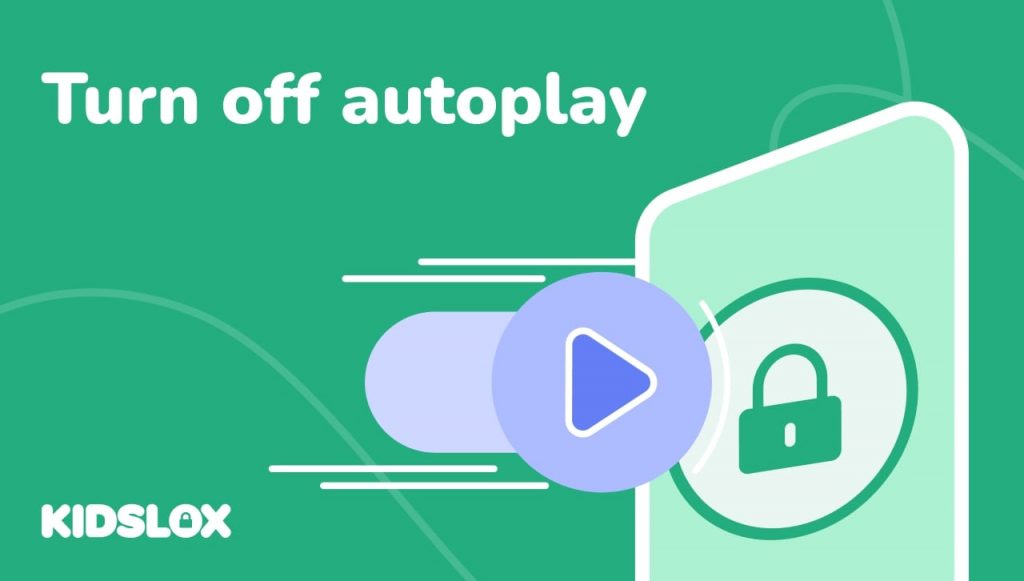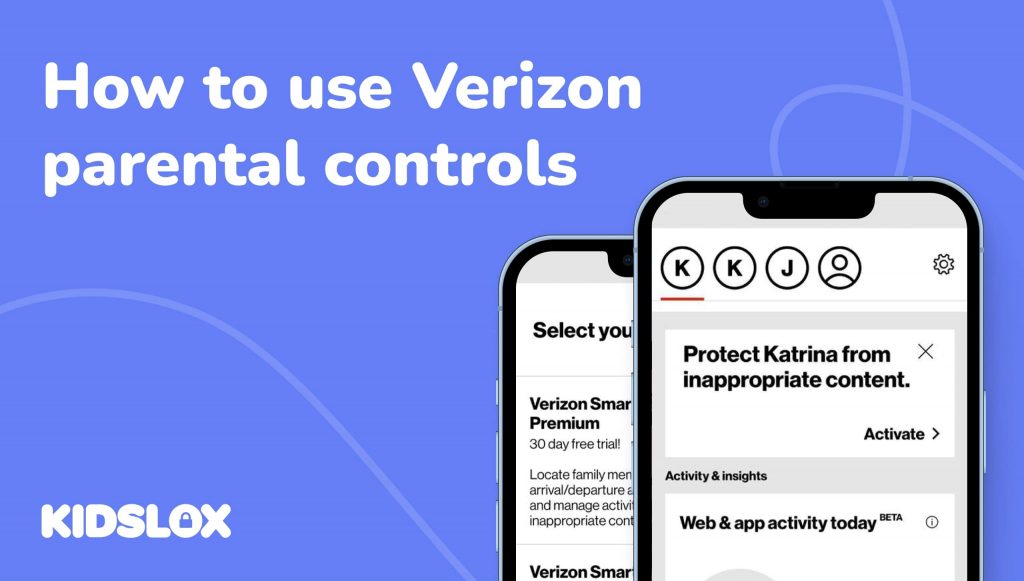Our devices have the incredible capacity to bring us endless content at the touch of a button.
In one moment, you can see sports replays on YouTube from your favorite team across the globe, and the next, watch social media influencers give you a tour of their latest vacation spot. This constant access to content can be amazing but has a dark side.
Some website design techniques are explicitly created to keep us engaged for as long as possible. Auto-play (also known as infinite scroll) is one example of such a technique.
Auto-play is when content starts playing automatically without the user having to take any action.
You’ve likely noticed this if you’ve ever sat down to watch a YouTube video only to have the next one in the queue start playing right after without you even hitting play. Before long, you look up at the clock to find that hours have passed and you’ve watched 10, 20, or even 30 videos without meaning to.
This isn’t an accident. Videos with autoplay are designed to keep us engaged with the content for as long as possible. And it creates risks not only for adults but the children who are increasingly using these devices.
We’ve put together this guide to help parents fight back against auto-play and other manipulative design techniques. We’ll show you what these techniques are, how they work, and most importantly, what you can do to protect your family from them.
What Is Auto-Play?
Auto-play is a feature that automatically starts playing content once it’s loaded on a page. This can be video, audio, or even a slideshow.
One common example of auto-play is found on social media sites like Facebook and Instagram.
When you scroll through your feed, the videos start playing automatically without you having to hit the play button. The same goes for many news websites with video content, such as YouTube, where the next video in the queue will play as soon as the previous one ends.
Auto-play is also common on streaming services like Netflix and Hulu. Here, it’s used to keep you watching content for as long as possible. For example, have you ever noticed that once one episode ends, the next will “magically” start playing automatically? That’s auto-play at work.
The risk comes when children are using devices and cannot realize that the content is playing on its own. They may think they must keep watching or risk missing something important. This can lead to them spending hours glued to the screen when they intended to only watch for a few minutes.
What is Infinite Scroll?
Infinite scroll is a feature that automatically loads more content as you reach the end of what’s currently visible on the screen. This allows you to keep scrolling “forever” without having to manually click to load more content.
Like auto-play, social media sites make heavy use of infinite scroll. As you scroll through your feed, more and more content is loaded automatically. The same goes for many news websites and online stores. It’s why you often find yourself down a rabbit hole of content, even when you didn’t mean to.
For kids, infinite scroll can be especially troubling. They may not realize that there’s more content available and keep scrolling indefinitely. This can lead to them spending hours on a device when they intend to only use it for a short while.
How Do These Techniques Work?
While autoplay and infinite scroll appear to be harmless conveniences, they’re actually quite manipulative.
Both of these techniques are designed to keep you engaged with the content for as long as possible. That’s because the longer you stay on a website or app, the more ads you’re likely to see. And more ads mean more money for the company.
What’s more, these techniques play on our natural tendencies and vulnerabilities. For example, autoplay takes advantage of our FOMO (fear of missing out) by starting the next video before we’ve had a chance to look away. This keeps us glued to the screen in case we miss something important.
Likewise, infinite scroll capitalizes on our “bottomless bowl” tendency, which is the psychological phenomenon that makes us believe we can keep eating (or scrolling) forever without getting full (or bored).
These tendencies make it easy to get sucked into a never-ending cycle of content consumption. And it’s not just adults who are vulnerable to these techniques. Children are especially susceptible due to their still-developing brains.
Infinite scroll’s designer, Aza Raskin, has become one of the leading voices for the dangers of these design techniques. He often reports on the negative psychological impacts of a feature once thought to be “convenient.”
Fighting Back Against Auto-Play and Infinite Scroll
The risks of auto-play and infinite scroll are real, but there are things you can do to protect your family from them.
Here are a few tips:
1. Install ad blockers and content blockers
Ad and content blockers are software that blocks certain types of content from loading on websites and apps. This includes ads, autoplay videos, and infinite scroll. When you can block this type of content, it’s much easier to stay focused on what you’re doing and avoid getting sucked into a never-ending cycle of content consumption.
2. Turn off auto-play in your browser settings and apps
If you can’t or don’t want to use an ad blocker or content blocker, you can still disable auto-play in your browser settings and on individual websites and apps. This won’t stop all autoplay content from loading, but it will reduce the amount you’re exposed to.
How to Turn Off YouTube Autoplay:
If you want to know how to stop YouTube autoplay while scrolling, here’s how:
- Open YouTube and sign in (if necessary)
- Click on your profile picture in the top-right corner of the screen
- Select “Settings” from the drop-down menu
- In the left sidebar, select “Playback”
- Under “Autoplay,” select “Never play automatically”
- Click “Save”
How to Turn Off Autoplay on Facebook:
Similarly, you can turn off the autoplay of content on Facebook:
- Open Facebook and sign in (if necessary)
- Click on the down arrow in the top-right corner of the screen
- Select “Settings” from the drop-down menu
- In the left sidebar, select “Videos”
- Under “Auto-Play Videos,” select “Off”
- Click “Save Changes”
How to Stop Netflix Autoplay:
Netflix makes it too easy to “binge” shows by never allowing you to exit. To stop the endless content stream, set these settings:
- Open Netflix and sign in (if necessary)
- Click on your profile picture in the top-right corner of the screen
- Select “Account” from the drop-down menu
- Scroll down to “My Profile” and click on “Playback Settings”
- Under “Autoplay,” select “Off”
- Click “Save”
3. Limit screen time for yourself and your kids
One of the best ways to protect your family from the dangers of auto-play and infinite scrolling is to limit screen time. This includes setting limits on the amount of time you spend online as well as the types of content you consume.
When setting screen time limits for kids, the American Academy of Pediatrics recommends that children under 18 months avoid screen time altogether. Children aged 2-5 years recommend limiting screen time to one hour per day. And children aged six and up recommend limiting screen time to two hours per day.
Of course, these are just guidelines. Every family is different, and you should set screen time limits based on what works for you.
4. Be aware of the techniques being used to keep your attention
Auto-play and infinite scroll are just two of the many techniques companies use to keep your attention. It’s essential to be aware of these techniques so you can make informed decisions about the content you consume.
When you educate yourself and your children on the risks of these features, you’ll be better prepared to make the best decisions with your media consumption.
Use Technology Safely with Kidslox
Features such as autoplay and infinite scroll are designed to keep our attention for as long as possible. This can be harmful to both kids and adults. Kidslox is an app that helps you manage screen time and content on all devices.
Kidslox allows you to control access on devices across your family with one account – and it works on everything from smartphones and tablets to gaming consoles and smart TVs.
With Kidslox, you can block apps and websites, set time limits, and schedule bedtimes. You can also filter content so your kids only see age-appropriate material. Get started today and take back control of your family’s screen time!